Legrand desktop CRM v7 for Windows 10 - old releases no longer supported
Change Log 7.1.2
- New & Changed: Many more updates to the Customer Service module (henceforth to be called ‘Service Desk’ module) based on feedback from initial usage, including
- Multiple changes to the UI to improve usability
- More aging ranges can be specified (up to 8)
- Filtering by Agent has been added
- Action Tags have been added for tickets, and settings added to control the value shown for a ticket requiring action…
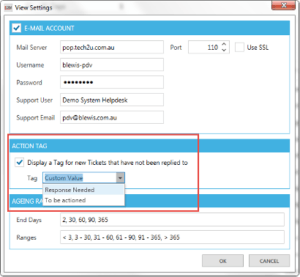
- Reply emails to closed tickets are shown in the ‘New Replies’ list in Inbox view
- Improvements to available options when processing the ‘New Replies’ list in Inbox view
- Added the ability to attach a file when replying to or forwarding a ticket
- When sending an email other than by replying to a ticket, but including a ticket link, the tracking code is added to the subject
- Correction of refresh actions when filter values are changed
- New: Date Created and Date Modified fields are now available for inclusion in Quote templates
- New: A linked ticket column has been added to the activity list tab in Companies and Contacts
- New: A setting window has been added to the Administration / Data menu that controls the default action for inclusion of attachments when importing emails from the Outlook AddIn…
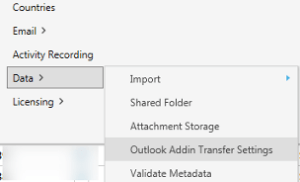
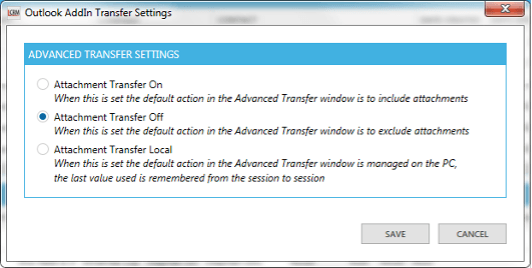
Note that version 5.5.3 of the Outlook AddIn is needed to enable this setting, which can be downloaded from https://swupdates.legrandcrm.com/outlook-add-in/
- Change: When a telephone number is clicked, but no default phone dialling application has been configured on the PC, a user-friendly message is displayed
- Change: the activity note created when an asset is recorded includes the company link field
- Change: improved error message when connection to the SQL database fails
- Change: QuickBooks Integration the address transfer settings have been updated to match with other accounting integrations
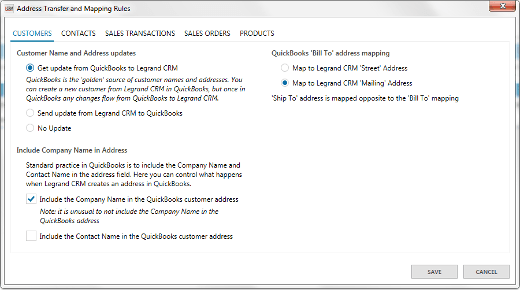
- Change: QuickBooks Integration the Sales Rep can now be left blank when creating a new Customer record in QB
- Change: EXO Integration Gross Profit Margin percentage is now included when viewing Sales Line Items
- Fix: an error introduced in 7.1.1 that prevented use of Gmail as the mail sending server has been corrected
- Fix: an error that resulted in an incorrect Sales Agent being shown for a quote has been corrected
- Fix: errors that could cause the log to fill with spurious ‘Could not find column…’ messages has been corrected
- Fix: errors in a number of create / edit windows that allowed more data to be entered in fields than the database could store, and which resulted in a failure message when saving, have been corrected
- Fix: exporting activity notes where the note description is >32K characters long no longer fails with an error in Excel
- Fix: AccountRight Integration a misleading error message when attempting to link to an existing account using an invalid account code has been corrected
- Fix: QuickBooks Integration an issue with address updates transferring from QB to Legrand CRM has been corrected
- Fix: QuickBooks Integration issues with service products import and update have been corrected
V7.1.1 2021-08-06
- New: Enhancements to Customer Service; significant improvements have been made to the optional CS module, including the ability to monitor a support mailbox and generate tickets from incoming emails. A full description of the changes is available here.
NB this is a major change to the CS module. If you use that optional module we strongly recommend that you trial this release in a test environment before implementing it in production. - New: an Assets tab has been added to the Quick Access area of Companies and Contacts, when the optional Item Tracking module is in use, showing up to the four most recent items
- New: the Quote Description field can be made mandatory when creating a Quote
- New: Company and Contact Worklists can now be created from the Quotes list
- New: a document being created by Word Mail Merge can now be saved for subsequent edit outside the CRM
- Change: when an email template is set it is automatically loaded into the email body on entry to the send email window, as was the case in earlier releases
- Change: the ability to set a system wide default email template, present in earlier releases, has been restored
- Change: a CS ticket can now be linked to in the Send Email window
- Change: ABM integration
- Convert Quote to Sales Order has been implemented
- changes to Transfer Rules allow independent edit of address in CRM and ABM
- an error with address transcription when importing Companies has been corrected
- only customers or suppliers with an Active status can be imported
- product price levels and tax codes now import
- Change: Quickbooks integration a change to Transfer Rules allows independent edit of address in CRM and Quickbooks
- Change: all log files are now created in a single location
- Change: the default date filter for the campaigns tab on Companies and Contacts has changed to ‘Last 12 Months’.
- Fix: system permission ‘Modify Account Manager’ was being ignored when editing Companies and Contacts
- Fix: if two Activity Notes had file attachments with the same name but different content, the content would not refresh when the second attachment was opened
- Fix: documents that had been attached to Companies or Contacts by use of the Web Edition could not be deleted by the desktop application
- Fix: documents that had been attached to Contacts by use of the Web Edition did not show in the desktop application
- Fix: the primary contact status of a Contact would be lost if it was edited using the context menu from the Contact list in Companies
- Fix: a change of printer in the Word Mail Merge window was ignored when the document was printed
- Fix: filtering Opportunities by keyword could return multiple entries per Opportunity
- Fix: Calendar entries would not show in certain rare circumstances
- Fix: an issue that resulted in an ‘Index out of Range’ error when converting a quote to an EXO Sales Order has been corrected
- Fix: issues with closing multiple Opportunities via Bulk Edit have been corrected
- Fix: the settings window for Next Ticket Number was not working
- Fix: an extra comma no longer appears in address fields
- Fix: an error in the QuickSearch of accounting code that prevented finding all unlinked Companies has been corrected
- Fix: an issue preventing the bulk removal of Contact Keyword tags has been corrected
v7.0.80 - 2021-05-16
- New - keyword Tags for Opportunities: this operates in the same manner as the existing keyword tagging of Companies or Contacts. You can assign one or multiple tags to an Opportunity. This enables you to filter Opportunities to display only those that have a certain Tag.
- New - system wide default for Quote Print template
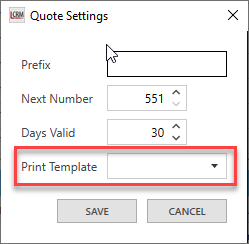
- New: A note icon has been added to the title bar in Companies & Contacts. This icon appears whenever the selected record has information in the Notes field. Clicking the icon will open the Notes section.
- New: You can change the sequence of Opportunity stages by drag-and-drop in the Sales Processes configuration window.
Please note that whenever you add a new Stage it is always added at the end of the list, however you can then reorder its position in the list
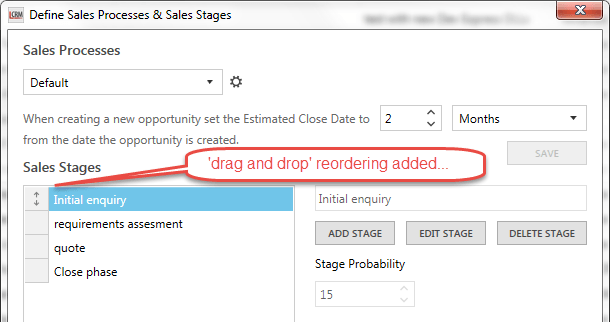
- New: the "Select All" command has been added to all the lists -- companies list, contacts list, etc...
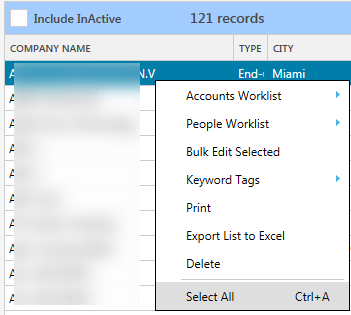
You can invoke "Select All" in the pop-up menu or using the keyboard shortcut Ctrl + A.- New: in Activity Reporting you can filter the activities by Tag
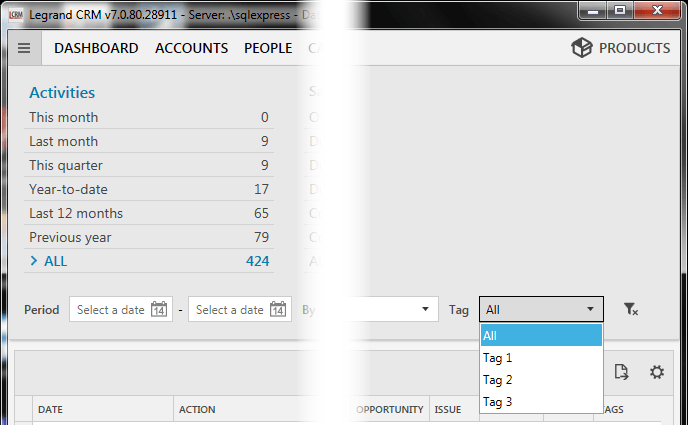
- New: A Company import function has been added to enable a bulk update of company records via a CSV file
- New: Linking to Opportunities and Campaigns has been added in the "Send Email" window
- New: You can now send bulk personalised emails to Opportunity Stakeholders
- New: Send bulk personalised emails to Campaign Targets
- New: a "Clear Filter" icon has been added when filtering Companies or Contacts by Keyword
- New: You can now filter Quotes by searching in the Summary (Description) field
- New: a 3rd checkbox field has been added to the selectable columns in the Company Contacts tab
- Improvements to Product searching in the Quotes window.
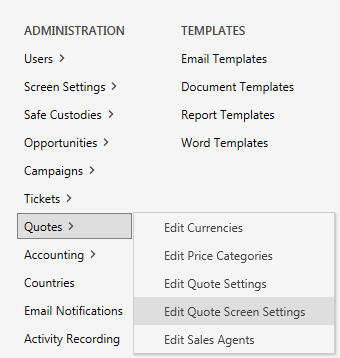
- In the Quotes configuration settings we have added a configuration that enables you to specify a system-wide default for Product searches: should the Product search apply just to Part Numbers or should both Part Numbers and Part Name be searched.
- You can also specify whether the search is a "Starts With" type of search or a "Contains" type of search
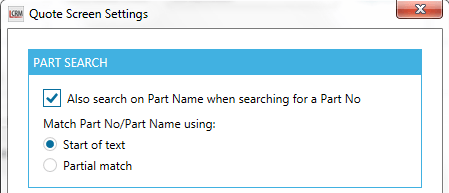
- Change: Settings have been added on the new Quote Screen Settings window to control display of the four custom user fields associated with a Quote…
- Change: A campaign end date must always be specified when creating a new Campaign.
- Change: Changes to Lead Inbox window: a campaign can now be linked when creating an Opportunity and the Country field is now a drop-down selector of the available countries
- Change: The Dev Express report template editor has been updated to the latest release
- Change: All log files are now created in the Documents\Legrand CRM\Logs folder
- Fix: An issue with delete permission for companies and contacts has been corrected
- Fix: An issue causing Company or Contact Export to Excel to fail has been corrected
- Fix: An issue that caused the QuickSearch ‘magnifying glass’ icon to persist onto the Address tab of Companies and Contacts has been corrected
- Fix: The tool tips on keyword tag management windows now reference ‘Tags’ not ‘Roles’
- Settings have been introduced on a new Quote Screen Settings window on the Administration menu…
- a more user friendly error message is shown if an attempt is made to view an ABM invoice on a machine that does not have the ABM program installed
Download link: v7.0.80Note: when your browser window opens click on the blue download button
v7.0.71 - 2021-01-22
- New in QuickBooks (US/CA/UK) integration and MYOB AccountRight (AUS/NZ) integration
- you can now import sales invoices into Legrand CRM
- That means that people who do not have access to QuickBooks or MYOB AccountRight on their computer can now:-
- list a customer's sales invoices
- drill-down into an invoice
- list the customer's product purchases for a specified date range, and sorted by Item No or Invoice #
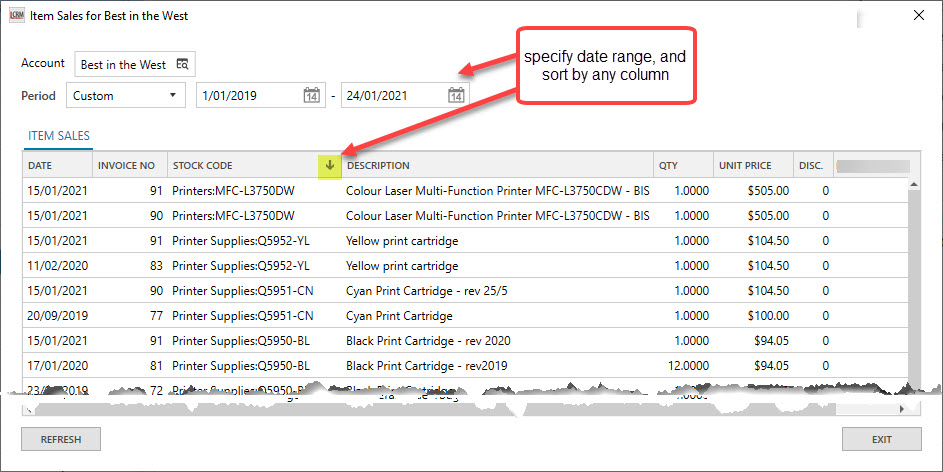
-
- The import of sales invoices is performed by a person who has access to Quickbooks, or MYOB AccountRight, and who has the required User Permission.
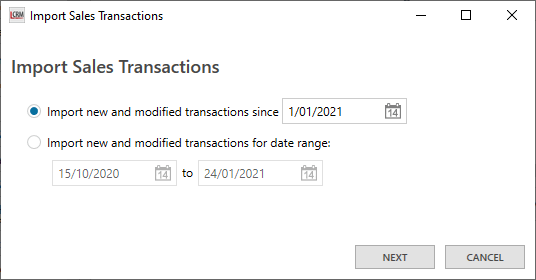
- Fixed: corrected a bug that not all Campaigns are listed when assigning contacts to a campaign
- Fixed: corrected a bug that allowed Company stock location to be edited in the Data Dictionary which in turn could cause an application exception
- Fixed: an application exception occurred if you remove countries from the Countries definition list whilst those countries were still referenced by Company or Contact phone numbers.
You no longer can remove countries that are used in your data. - Change in ABM accounting integration
- a more user friendly error message is shown if an attempt is made to view an ABM invoice on a machine that does not have the ABM program installed
Download link: v7.0.71
Note: when your browser window opens click on the blue download button
v7.0.70 - 2020-12-07
- New: you can now create a Task that is not linked to a contact or a company record
- New: "Duplicate" warning in Contacts - when creating a new contact that is similar to an existing contact a 'possible duplicate' warning window will pop up.
- Enhancement: you can now filter Opportunities based on content in Notes field
- Enhancement: the Task notification email now also includes the Task Notes
- Enhancement: the report Editor for the Task report template now includes access to Task Notes and Opportunity Notes fields
- Enhancement: you can now specify any date range filter for the task list in the calendar module
- Enhancement: the Price field is no longer included when doing a search for a from the product search in Sales Quote line because (a) it was confusing and (b) it unnecessarily added more results in the list
- Enhancement: when retrieving the latest financial summary for a customer from the accounting system a loading symbol is now displayed in the "Last Updated On" textbox to show you that the update is being retrieved from the accounting system
- Fixed: when creating a new sales quote the Sales Agent should default to the logged-in user
- Fixed: when creating a Task for another person the notification email was not being sent to that person
- New in MYOB EXO integration
- the tax code and tax percent are retrieved from EXO during a Product Update and during Product Import.
- New in ABM integration
- double-click on an Invoice to bring up the PDF print preview for that invoice. (Note: requires ABM to be installed on your computer)
- the View Line Item Sales function opens up a window that shows that customer's purchase history by product number for a specified date range
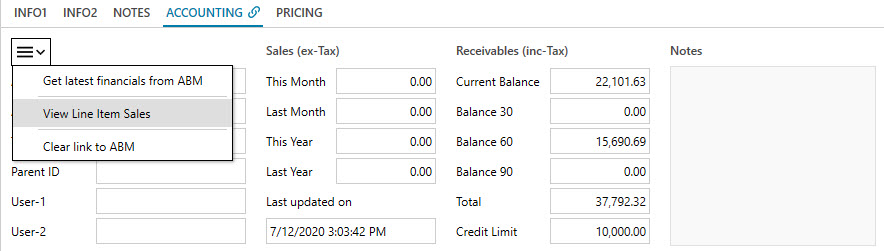
ABM integration
- double-click on an Invoice to bring up the PDF print preview for that invoice. (Note: requires ABM to be installed on your computer)
Download link: v7.0.70
Note: when your browser window opens click on the blue download button
v7.0.69 - 2020-10-12
- New: Inactive Assets are now identified by italics and an ‘Inactive’ marker in their title bar
- New: the "Print"command has been added to the context menu for an opportunity, you no longer need to open the opportunity view / edit window to be able to print
- New: the QuickSearch function has been added to the Assets module
- New: the QuickSearch function on a date field now includes an "Is in month" condition; e.g. find all records where the date is in the month of October
- New: we have added the search by postcode range for Contact addresses.
- Enhancement: the "Links" and "Additional Fields" panels in Tasks and Activities now retain their collapsed or expanded state from one session to the next
- Fixed: when you drill-down into a Customer Service record the screen did not properly display the Description and Response fields and did not provide scrollbars
- Fixed: in Task reporting, when you filter on 'Assigned To' it would fail with the message "ambiguous column"
- Fixed: Lead Inbox - when you create an Opportunity the Inbox activity note was not linked to the new Opportunity
- Fixed: When saving a new email template it would save to your local folder when the "{Common Folder}\eTemplates" folder does not exist. Now a warning message will appear.
- Fixed: the "Action" column was not included in the export from Opportunities timeline report
- Fixed: if you create a search condition and you do not enter a search value the application would crash when you clicked Ok. We now provide a warning and return you to the search screen.
- Fixed: a bug introduced in v7.0.68 caused the GetCustomerFinancials() function to fail for QuickBooks. That has been fixed.
Download link: v7.0.69
Note: when your browser window opens click on the blue download button
v7.0.68 - 2020-09-18
- New: In campaigns you can now right-click in Targets or Respondents to add a contact
- Fixed: Printing of Opportunities was failing
- Fixed: Corrected search for ‘Is None Of’ on drop-down user fields
- Fixed: Rounding errors in quoting when unit prices exceed $10,000
- Fixed: Keyword tags were being truncated in the company & contact window
- Fixed: Corrected the application of the Contact ‘Bulk Edit’ permission
- Change: Much improved duplicate checking process when adding a new contact.
The pop-up window shows you the names and emails of potential duplicate contacts. - Change: we have added a drop-down selector for databases in the login screen
- Change: we've implemented “Computed Address” in Label Printing.
- Change: more columns in the Reporting results grid can now be sorted on
- Change: the date Selector in CS module now offers different range options depending on whether you search on Open or Closed tickets
- New in MYOB AccountRight integration
- the View Item Sales function opens up a window that shows all the line items on all the invoices to that Customer.
You can filter by invoice date range and sort the list by PartNo / Item Number - When viewing the sales transactions in Legrand CRM you can double-click to drill-down into the MYOB AR invoice
- the View Item Sales function opens up a window that shows all the line items on all the invoices to that Customer.
Download link: v7.0.68
Note: when your browser window opens click on the blue download button
v7.0.67 - 2020-08-18
- New: the "Merge Contact" function has been implemented, similar to how it is implemented in Cloud CRM
- New: Opportunity Document Folder creation now functions the same way it did in v6.5
- New: added Windows 10 'click to dial' to phone numbers in company and contact modules
- New: a Print function has been added for the Task List
- Improved: login performance has been improved when the database contains a large number of Customer Service or Opportunity records
- Improved: when importing product definitions from accounting you can now specify a Product Category filter to restrict the import
- Improved Lead Inbox: when processing emails you can now also create a Customer Service record; you can now specify the Summary, Type and Campaign link of the activity record being created; and you can specify the Account Manager for the new Opportunity and/or Task
- Improved: the “Subject” column in the Lead Inbox list was too small
- Improved: Opportunity Stage Notes, which existed in v5 and v6, have been re-introduced
- Improved: the Company report template now includes data tables for linked for Opportunities, CS Issues and Asset items
- Improved: when creating a Contact or Company any leading spaces in the names are now automatically removed
- Fixed: in some circumstances when viewing an activity note the 'Last Modified By' shows as the logged in user, not the modifier
- Fixed: searching for contacts / companies who do not have certain keywords/tags now produces the correct result
- Fixed: Reply or Forward an email does not create an activity note
- Fixed: when exporting the computed address the country field was missing
- Fixed: Quote user1 field disappears when in Edit mode
- Fixed: Assets that belong to a consumer (i.e. standalone contact) were appearing in the Assets tab of all companies
Download link: v7.0.67
Note: when your browser window opens click on the blue download button
v7.0.66 - 2020-07-14
- New: we have added added a "Clear" icon to clear search criteria in Companies and Contacts search bar
- New: Customer Service email merge codes are now available when sending email from CS module
- New: in the Company view we now show the primary contact at the top of the list and then sort the remaining contacts according to last name
- New: the Primary contact is now clearly highlighted in the list of contacts for a company when clicking on the Add icon in the top right corner
- Fixed: in the Quotation module we increased the resolution of the mark-up and margin percentages in order to remove rounding errors
- Fixed: can't scroll down in the User Account window when there is a large number of users
- Fixed: when clicking on a company in the Reminder list it sometimes takes you to the wrong company record
- Fixed: when resizing the Products window there should be a minimum width
- Fixed: the hyperlinks on Company and Contact names now take you straight to the record based on the record ID rather than filtering by name
- Fixed: when going from a company to its list of contacts the sort order can be messed up if one of the names has a leading space in the name
- Fixed: when performing a Bulk Edit on a number of company records the 'Modified By' was not being updated
- Fixed: when creating a new Contact there sometimes was a timeout error when there is a large number of potential duplicate contacts
- Improved: we've made some changes to the "Search Company/Contact" popup window
- Improved: we removed a login delay that was caused by the app loading all closed Opportunities upon login
- Improved: the location of email signature files has been moved to the Common Folder location, making that file accessible from any computer the user logs into.
- MYOB AccountRight integration:-
- New - Import Sales: in the accounting menu we have added an "Import Sales" function. As the name says, this will import sales invoices, for a specified date range, from MYOB into Legrand CRM. The benefit is that you can view a customer's sales history in Legrand CRM without needing access to MYOB AccountRight.
- New - Invoice drill-down form: from the customer's sales list in LCRM you can now drill-down into the detailed invoice
Download link: v7.0.66
Note: when your browser window opens click on the blue download button
v7.0.65 - 2020-05-27
- New: we have added a "Days since last activity" column in the opportunity list so you can see when there last was an activity on that open opportunity. You can also sort by that number, enabling you to more easily identify neglected opportunities
- Fixed: User Account Management window doesn't resize or scroll
- Fixed: Opportunity report templates were broken in 7.0.64
- Fixed: When you remove a software licence there needs to be a warning if the licencing server cannot be contacted
- Fixed: when using a thin client device to remote desktop into a server a "timezone cannot be NULL" message appears.
- Accounting integrations:-
- New for QuickBooks and all others: in the accounting menu we have added an "Import Product Updates" function. As the name says, this brings up a screen of all the products in Legrand CRM that are linked to the accounting system and will then retrieve PartNo, PartName, description, price and cost information from the accounting system for all those products. An exportable log is created.
- New: the "Link to existing" function has been implemented for the following accounting systems: ABM, Sybiz Vision and MYOB AccountRight
- New: ABM integration - you can now "drill-down" into an ABM invoice from Legrand CRM; it brings up a print preview of that invoice using the ABM Reporting engine.
- Fixed: cannot import a MYOB AccountRight customer record when it has a Card ID value of "*None"
Download link: v7.0.65
Note: when your browser window opens click on the blue download button
v7.0.64 - 2020-04-18
- New: a new licencing option has been implemented. Database licencing is based on the number of active user logins to your CRM database.
- New: improved filtering of Customer Service records: Company name and Contact last name have been added to the "Search By" drop-down filter
- New: define Label Print Templates and label printing function for selected contacts
- Added: each user can now specify their default Email template
- Added: when resizing an Activity Note or Task window the new size will be remembered
- Fixed: when the Account Manager for a record is an inactive LCRM user the Account Manager shown is actually the first active user
- Fixed: when editing a custom search definition the OR logic changes to AND logic
- Fixed: when creating a Customer Service record any information entered in a number, date or checkbox field was being ignored
- Fixed: the Export function was missing in the Customer Service list screen
- Fixed: when defining a custom search in Customer Service module you could not add company name or contact last name as search criteria
- Fixed: when saving a document for a Contact an incorrect error would appear stating "'invalid Opportunity documents location'"
- Fixed: InActive/IsActive column was missing when exporting Company, Contacts and Assets records
- Fixed: Error occurred when using the "Copy" function to create a new custom search definition from an existing search definition
- 2020-04-18 update 04: fixed incorrect error message when using a Named User licence on a server
Download link: v7.0.64.04
Note: when your browser window opens click on the blue download button
v7.0.63 - 2020-03-20
- Fixed: could not use a v7 server licence on cloud servers like Azure and AWS.
- Fixed: cannot Save edits to an Asset Item
- Fixed: when editing an existing search definition and removing a search condition from the search formula the OR logic is automatically changed to AND logic.
- Fixed: when performing a Bulk Edit of the Due Date of a number of open Tasks the reminder date was not being updated accordingly
- Fixed: an empty email address causes an error and aborts the sync with ConstantContact e-marketing
- Added: when exporting a list of Tasks from the calendar module the company and contact phone numbers are now included in the export
Download link: v7.0.63
Note: when your browser window opens click on the blue download button
v7.0.62 - 2020-03-17
- Fixed: the Edit Sales Agents screen was not accessible via the Admin menu
- Fixed: in Edit Contact screen you cannot use TAB to progress past First & Lastname
- Fixed: when editing a company in Company worklist, upon Save the data is correctly saved but you are re-positioned to the next record in the company worklist
- Fixed: in Quote module, keyboard shortcut changes are not saved
- QuickBooks integration: (these changes apply to both the ConstantContact and Mailchimp integrations)
- Fixed: occasional sudden crash when retrieving a product update from QuickBooks
- when the e-Mktg Provider controls the list removing a contact from their list does not remove that contact from the matching keyword list in LCRM
Download link: v7.0.62
Note: when your browser window opens click on the blue download button
v7.0.61 - 2020-02-18
- Fixed: the Edit Sales Agents screen was not accessible via the Admin menu
- Fixed: in Edit Contact screen you cannot use TAB to progress past First & Lastname
- Fixed: when editing a company in Company worklist, upon Save the data is correctly saved but you are re-positioned to the next record in the company worklist
- Fixed: in Quote module, keyboard shortcut changes are not saved
- Fixed in e-Marketing sync: (these changes apply to both the ConstantContact and Mailchimp integrations)
- when you add a contact to the list in LCRM and sync with the e-Mktg Provider it is removed from the LCRM list
- when the e-Mktg Provider controls the list removing a contact from their list does not remove that contact from the matching keyword list in LCRM
v7.0.60 - Limited test release
v7.0.59 - 2020-01-14
- Fixed: when editing an opportunity in the pipeline view a message box "Parameter update collision...." pops up upon saving
- New: a duplicate warning will pop-up when creating a new contact
- New: The default date range for Activities list has been set to 'Last 12 months', rather than 'This Calendar Year'
- New: "Edit Sales Agents" screen has been added in 'Admin > Quotes ' menu
- Change: when creating a new Task the 'Is Completed' checkbox is now visible.
- Change: when creating or editing a Contact the address fields are now showing as separate text boxes, not as an address block
- Fixed: importing products from an accounting system would ignore a Part No that already exists in LCRM but is not linked to the accounting part. With this fix any identically named part number in LCRM that is not yet linked to an accounting part number will be linked to the corresponding accounting part number
- Fixed: When sending a personalised email with attachments to multiple contacts only the 1st contact receives the attachments
- QuickBooks integration:
- Fixed: login exception error if you start Legrand CRM when QuickBooks is not running
- Fixed: the "Import Products" function failed to detect newly created QuickBooks products
- MYOB EXO integration
- Fixed: the parent account code is not displayed when the account is a child account
- MYOB AccountRight Cloud integration
- New: V7 now integrates with MYOB AccountRight Cloud edition
- ABM integration
- Fixed: when importing ABM customer accounts there is no recognition of customers that already exist in LCRM and the import function then tries to import those again.
Download link: v7.0.59
Note: when your browser window opens click on the blue download button
v7.0.58 - 2019-12-18
- New: pop-up warning when clicking on Send Email to opted-out contact
- Improved: Email signature templates now have the same functionality as found in v6.5
- New: you can make the Campaign field in an Opportunity a mandatory field.
- New: we have added a Merge template for printing an Opportunity detailed report
- New: when creating a new contact there now is a "Save and Create" button to immediately create a follow-up task or appointment
- Fixed: the 'Last Modified By' was not being set when making a change to an opportunity record
- Fixed: the Sub-total amount in a quote was inconsistent with the overal total
- Fixed: when selecting to show "All" company appointments an error could occur when in US time zone
- QuickBooks integration:
- Fixed: login exception error if you start Legrand CRM when QuickBooks is not running
- Fixed: the "Import Products" function failed to detect newly created QuickBooks products
- Fixed: Inventory Assembly Parts were not processed during import or price update function
- Fixed: the stock-on-hand information was not being displayed in the Products screen
Download link: v7.0.58
Note: when your browser window opens click on the blue download button
v7.0.57 - 2019-12-02
- Dot Net 4.8 : please note that this update requires .Net Framework 4.8 released by Microsoft in April 2019. It is most likely already installed on Windows 10 computers. If .Net 4.8 is not present on your computer the installer will invoke the Microsoft .Net 4.8 installer.
- Fixed: Quote Printing error introduced in last week's v7.0.56
- New: pre-defined search in Contacts module to find contacts who have Opted-Out from e-marketing
- New: the Contact header now displays a message if a contact has Opted-Out
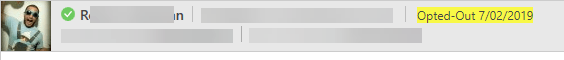
Opt-Out is displayed in Contact header
- New: warning message pops up when clicking on "Send Email" to a contact who has opted out from e-marketing.
- New: inclusion of Email Signature definition when composing an outgoing email in Legrand CRM
- Change: you can now make the campaign field mandatory in an Opportunity record
- Fixed: Exporting to Excel of a freshly created Contacts worklist did not include any company data fields
- Fixed: in Appointments tab in companies module the drop-down selector "All" did not retrieve any data
- Fixed: when listing Activities in the Reporting module the Issue Number is not shown for activity records that are linked to a customer service issue.
- Fixed: if your CRM data is linked to QuickBooks and QuickBooks is not running then the v7 login would fail
- Fixed: if your CRM data is linked to MYOB EXO accounting and the EXO database is not accessible then a multiple error messages would appear when opening an existing quote.
Download link: v7.0.57
Note: when your browser window opens click on the blue download button
v7.0.56 - 2019-11-26
- Dot Net 4.8 : please note that this update requires .Net Framework 4.8 released by Microsoft in April 2019. It is most likely already installed on Windows 10 computers. If .Net 4.8 is not present on your computer the installer will invoke the Microsoft .Net 4.8 installer.
- New: in the Company view the Contact list now includes additional columns for Contact user fields
- New: sortable columns for the Stakeholder list in an Opportunity record
- New: company and contact phone numbers in Opportunity and Customer Service modules are clickable and will invoke the Windows 10 VOIP phone device
- New: Refresh/Reload icon in the header of the Opportunity and Customer Service lists
- New: company detail report print template, including last 10 activities, open opportunities and open service issues
- Fixed: the "Print Report" command in the company menu wasn't working
- Fixed: the "Remove from Worklist" command was missing in Companies>Contact Worklist
- Fixed: the "Remove from Worklist" command was missing in Contacts>Companies Worklist
- Fixed: the Documents tab in Company view was not showing any documents linked to that company's contacts
- Fixed: error when importing Product updates from CSV file
- New in Sybiz accounting link: implement "Link to existing" account
Download link: v7.0.56
Note: when your browser window opens click on the blue download button
v7.0.55 - 2019-11-14
- Dot Net 4.8 : please note that this update requires .Net Framework 4.8 released by Microsoft in April 2019. It is most likely already installed on Windows 10 computers.
If .Net 4.8 is not present on your computer the v7.0.55 will install it. - New settings: you can now control whether or not product price and cost updates are automatically retrieved from the accounting system and applied to open quotes. This new setting is found in the accounting configuration screen.
- New: Word merge template for Customer Service records
- New for GST/VAT countries: You can now set customers as Tax Exempt (in the Customer PRICING tab) and specify which tax code to use for tax exempt customers.
- New: Right-mouse click on email link opens up Windows default mail app (e.g. Outlook)
- Change: the dataset for Quote report templates now includes the currency symbol and the Line Item Notes field
- Change: we’ve improved the tax logic in Quotes module to properly handle tax exempt customers
- Change: we’ve improved product searching in quote window. As you type a few characters a drop-down list appears of those products that contain those characters in either the part number or part name. This makes it easy to find parts by either product code or product name.
- Change: you can now create a SalesOrder in accounting from an Open Quote. The change is that, unlike previously, you no longer have to first close the quote. When creating a Sales Order from an open quote a form will ask you whether or not to close the quote and the corresponding Opportunity.
- Change: when creating a New Task the 'Assigned To' dropdown no longer is pre-set to the current user and it is set as a mandatory field
- Fixed: could not import Consumers, i.e. contacts not linked to a company
- Fixed: Cannot create / update Item Tracking records due to “missing parameter @CompanyLink” error
- Fixed: when forwarding an email stored in LCRM it does not always include the original attachments
- Fixed: error when adding an Asset from the Contacts module
- Fixed: the "Remove from Worklist" command was missing in Companies>Contact worklist
- Fixed: the “Remove from Worklist” is missing in Contacts>Company Worklist
- Fixed: cannot delete a product that has not been used or has only been used in closed quotations
- Fixed: Mailchimp integration: syncing contacts from Mailchimp to LCRM fails with inadequate error message. The root cause is that your Mailchimp account must have a merge code called ‘COMPANY’. If no such merge code exists the syncing of contacts from Mailchimp to LCRM fails.
- Fixed: module name changes are lost when upgrading to a newer version. Fixed in 7.0.55 and will not occur when upgrading to 7.0.56 or higher.
QuickBooks Enterprise integration
- Fixed: Import tax codes screen was missing
- Fixed: Specify the default tax code for a customer (in the companies Pricing tab)
MYOB EXO Accounting integration
- Fixed: the ParentID of a branch entity was not being imported
- Fixed: sales transactions were not displaying for branch entities
- New: set Tax Exempt and specify tax exempt code per customer
- New: when creating a SalesOrder the customer PO # can be specified
Sybiz SQL accounting integration
- New: This is the first release of ourintegration with Sybiz accounting which includes the following functions: Create new customer in Sybiz, link to existing Sybiz customer, get customer account balances, get sales summaries (last month, this month, last year, this year), get Sybiz sales transaction and sales orders
Download link: v7.0.55
Note: when your browser window opens click on the blue download button
v7.0.54 - 2019-10-14
- New: “Bulk Edit tasks" function has been added to the menu list in the Reporting module
- New: “Transfer to Company Worklist” has been added to the menu list in the Reporting module
- New: When editing a date field, a double-click in the calendar selector will select the date and close the pop-up window
- New: Added support for Word 2016 print templates (Please read important note below)
- Change: the Contact Worklist menu in the Reporting module now offers the same menu selections as in Opportunities, CS and Assets modules
- Change: the menu in companies list now includes a menu item to 'Add All Contacts to worklist'
- Change: the UOM column is now available for line items in the quote screen
- Change: in the contact record the “manager” fields are now more clearly identified as Company/Account Manager and Contact Manager
- Fixed: Primary Contact status not cleared when a contact is made inactive
- Fixed: Unable to open Opportunity Documents folder when the company name includes a comma
- Fixed: the CRM User merge codes were not available in document templates (e.g. [#USER_FIRSTNAME#], etc.. )
- Fixed: Company with no Type does not appear in search by name
- Fixed: The User Permission for View Cost was not being honoured
- Fixed: Cannot create / update Asset records - parameter @CompanyLink was not supplied
- Fixed: When you edit an entry in a recurring calendar series that edited item can disappear from the recurring series if the start time happens to be equivalent to 00:00 GMT
- Fixed: Cannot enter Qty larger than 99,999 in Quote line
- Fixed: The activity note created when emailing from an opportunity is not recording the Opportunity link
- Fixed: Edit Task window shows logged in user as 'Last Modified By'
- Fixed: Task window - when changing a due date if reminder has been ticked it stays stuck on the old date
- Fixed: the company name was missing in a Task pop-up reminder
- Fixed: Dashboard refresh changes made in 7.0.53 cause Exception: 'Cannot access a disposed object' after logout
MYOB EXO Accounting integration
- Fixed: Import Products from EXO window looks up secondary category value incorrectly
- Fixed: View Item Sales History regressed in 7.0.53
- New: View Items on Sales Orders
Important information on Mail templates
In v7 you have two alternatives for print templates: Word templates and Document templates.
When you use a Word template the application opens up Microsoft Word 2016 and performs a Search & Replace on the merge codes. The merged document is presented to you in Word. You can then edit and add more text to the document, and print it when you’re done with your changes. This is great when you want to produce a letter for one contact and you want to edit the content. It is not a great solution if you want to print a standard document for many contacts.
Document templates are used for mass printing of merge documents where you do not need to Edit/Add any content; e.g. standard terms, standard letters. This function does not use Microsoft Word and is therefore a lot faster when printing the document for a multitude of contacts.
Download link: v7.0.54
Note: when your browser window opens click on the blue download button
v7.0.53 - 2019-09-03
- New: When creating a new Opportunity you can select a different Sales Process than the currently active one
- New in Lead Inbox: additional data input fields, i.e. Company Type, Opp Process, Opportunity description and more
- New: Notification Email to Account Manager when creating an Opportunity or a Customer Service issue, or re-assigning the opportunity or customer service record
- New: edit Notification Emails - when an automated email notification is triggered an email form pops-up so you can add more information or cancel the notification
- New: configuration screen to control which actions in Opportunities, Customer Service, Assets, Tasks and Appointments will trigger the automatic creation of an activity record
- New: automated Activity Note recording when performing certain actions
- New in Contacts module: you can now filter Contacts based on 'Account Manager' or 'Contact Manager'
- Fixed: when returning to the Dashboard tab there was no automatic refresh of the dashboard list data
- Fixed: the configuration setting for "Automatic Activity Note recording" was being applied per user, not globally
- Fixed: in Company and Contact modules, the Stakeholder Opportunities tab would disappear if a filter selection returns no results.
- Fixed: when performing a "Save and Create New Activity Note" from the Task Edit window it did not carry through the Opportunity, Customer Service or Campaigns links from the Task to the new Activity Note
- Fixed: Exception Error upon login when the default time zone is Singapore
- Fixed: Products screen does not display items where the Category2 is Null
- Fixed: CompanyID not updated when a task is edited
- Fixed: in Create New Task when selecting "Link to opportunity" the 'Search where Stakeholder' was not working
- Fixed: in Task window the date Created and date Modified are wrong
- Fixed: Created By and Modified By data was not being populated in Task report
- Fixed: the company link in the ' Edit Asset Item' window wasn't doing anything
- Fixed: 'Object reference not set...' error when selecting Account Manager in the "Open Opportunities" dashboard chart
- Fixed: the login form allows too long a login name to be entered. (The limit is 10 characters)
MYOB EXO Accounting integration
- Added: the option to sync/transfer all Legrand CRM contacts to MYOB EXO has been implemented
Download link: v7.0.53
Note: when your browser window opens click on the blue download button
v7.0.52 - 2019-08-08
- New: Export/Update contacts to Outlook has been implemented
- New: the Department field is now included in the Company module’s Contact list
- New: the Department field is now available as a selectable column in the Contacts module’s list component
- New: there now is a “no-format”/”empty format” selection option for phone formatting, which enables you to enter whatever you want in phone fields
- New: the 'Add Contact' window now uses the company's phone format. (Only applies when a contact is linked to a company)
- New: Spell checking has been added to the memo/description fields
- New: SQL Query optimisation for databases with a large number Opportunity and Customer Service records
- New: the right-mouse click menu has been implemented in the Assets module. The menu includes Contact and Company worklist creation, and an Export command.
- Fixed: BROWSE button opens wrong folder for email templates.
Email templates are stored in {common_folder}\etemplates directory but both the "Edit Email Template" window and the "Send Personalised Email" window open up the local My Documents folder when looking for an email template. - Fixed: the mouse cursor focus is not positioned in the first field when opening an Edit window for Contact or Company records
- Fixed: Address error when sending personalized emails for contacts with multiple email addresses: the TO: address is populated with email1+email2
- Fixed: Updating notes on company & contact does not change the modified by date and user
- Fixed: the “Save & Create new Activity Note” function would only populate the contact, not the company
- Fixed: when creating a task from an opportunity the 'Assigned To' selection is not saved
- Fixed: when creating a new Opportunity the Estimated Close Date is not set according to the definition in the opportunity process
- Fixed: the columns in the Opportunity Stakeholders list were not resizable, causing the Stakeholder Role not to be fully visible when the stakeholder’s name and company name are long. We have also increased the relative width of the stakeholder list vs. the width of the stakeholder notes field.
- Fixed: In Customer Service module the List-Detail view shows the scheduled activities and recent activities for the previously selected record not the current record
- Fixed in Products module:
- You can now filter on Category2
- the Category2 field in Products was not correctly implemented as a lookup value
- when importing Products via CSV Import the application did not always detect existing products, thereby resulting in duplication of products
- Fixed: when you have more than 10,000 Asset records and you right-mouse click and select All Records the application can go into “not responding” state
- Fixed: Exception Error in Assets module when you right-mouse-click and select 'Create Contact worklist' or 'Create Company worklist' from the menu
- Fixed: Assets linked to consumers do not display in list
Changes to Accounting integrations
- QuickBooks Enterprise:-
- New: the "Link to existing account" function has been implemented
- MYOB EXO integration
- New: the "Link to existing account" function has been implemented
- Fix: No contact created when creating a new customer record in EXO
- Fixes in Address Mapping:
- implemented several address mapping options that existed in v6/v6.5 but had not yet been migrated to v7
- New: "No Update" selection option for company name and address update
- fixed errors amongst the 9 address mapping options; e.g. EXO ADDRESS1 is not transferred to COMPANY.STREET
- Fix: the GetFinancialUpdateForCustomer function did not import all the data
- Fix: when a CRM record is linked to an EXO Supplier the GetUpdate function was retrieving customer data, not supplier data
- Change: Contact transfer rules have been removed as the v7 EXO integration operates on the primary contact, not any supplementary contacts
- MYOB AccountRight integration:-
- Note: the AccountRight integration works with both AccountRight in the cloud and AccountRight installed on a local server
- Sybiz integration:-
- The Sybiz connection configuration screen has been implemented
- The "Create Sybiz Customer" function creates a new accounting record in CRM
- ABM integration:-
- Fix: product import was not processing the product category
Download link: v7.0.52
Note: when your browser window has opened click on the blue download button
v7.0.51 - 2019-08-05
This was a test release issued to a small number of Legrand CRM Partners and Customers
v7.0.50 - 2019-07-11
- Fixed - search error introduced in 7.0.49: a Company Keyword search does not produce a result but returns all records
- Fixed - error in Opportunities module: when the Opp Docs folder has not been defined the Opportunities view is not displayed
- Fixed: when exporting Closed Opportunities the Close Date and Outcome were not included
- Fixed: in the Task edit window only the Due Date was shown; the missing Start Date has now been added to the screen
- Fixed: the Percent data fields were not being treated correctly when Saving or Reading from the database
- Fixed: in Customer Service module an error would occur when no custom layout is defined for the current service Record Type.
Note: while the error is now being handled we still recommend that you define a custom layout for every different type of service record. - New: a right-mouse click over a label in the Company and Contact record headers enables you to copy that name or phone
Download link: v7.0.50
Note: when your browser window opens click on the blue download button
v7.0.49 - 2019-07-04
General
- Fix: When activity notes attachments are stored in the CRM Share folder, the files are not moved when an activity note is re-assigned to a different contact
- Fixed in Outlook Add-In v5.4.5: when syncing calendars the CreatedBy and ModifiedBy values were not being properly updated in LCRM
Companies & Contacts
- Fix: Company Account Manager and Contact Account Manager were missing in company and contact Excel exports
- Improvement in Contact screen: the company Account Manager and contact Account Manager are now clearly identified. A contact can have its own Account Manager, separate from the Company Account Manager.
- New: the contact QuickSearch function now provides additional conditions on Contact Keyword and Company keyword
- New: the company QuickSearch function includes a condition on Company keyword
- New: Accounting QuickSearch function is available on sales and receivables figures
- New: you can now include Keyword Tag conditions in the company custom search definition
- New: when issuing the command ‘”Create List of Primary Contacts” the view will automatically switch to the Contact worklist
- Fix: When activity notes attachments are stored in the CRM Share folder, the files are not moved when an activity note is re-assigned to a different contact\
Lead Inbox
- Fix: Lead Inbox could only process one Keyword Tag. You can now include up to 6 keywords in the email template
Opportunities
- Fix: Exporting Opportunities always exports all active, not the list you have currently displayed
Reporting module:-
- Improved layout enables you to select the reporting
- The date filter caption is automatically refreshed depending on whether you are reporting on Open or Closed tasks. When reporting on Open Tasks the date range filter applies to the Due Date, and when reporting on Closed Tasks the date filter is applied to the Close Date.
- Fix: you can now report on Closed Tasks within a date range.
- Fix: when reporting on Open Tasks the date range had no impact.
- Fix: when reporting on open tasks for a date range of 1-day no result was shown
- Fix: incorrect count for tasks ‘Due This Week’
Quotations
- Fix: an image associated with a service item was not used by the Quote Print template
- Fix: the Quote list was filtering on Created By, not on the Sales Agent
Customer Service (CS)
- Fix: you were not able to specify the AssignedTo in a Customer Service custom search query
Asset Records
- Fix: some required fields were not included in the layout
- Fix: error when creating a new Asset record
- Fixed errors in the custom layout definition
- Added hyperlinks from the asset record to the linked company and contact
Accounting Links
- New in Accounting links: the “Import Product Updates” function is available in the Products screen, subject to User Permissions.
When you click on the “Import Product Updates” function it starts a background process to retrieve the latest product data from the accounting system. A message box will appear when the import is completed. - Fix: QuickBooks data transfer was not able to handle special characters used in French, Spanish and other languages
v7.0.48 - 2019-06-05
General
- Change: the "Multi-Assign Values" permission has been renamed "Bulk Edit" permission
- Fix: the "Report Templates" menu would not appear unless the Quotes module was activated
- Fix: if a user does not have permission to access the Campaigns module the session log file fills up with false errors stating 'Unable to find column EmailSvcEmailProv1/2' .
Companies & Contacts
- Fix: when renaming the "InActive" caption to something else -- e.g. "Expired" -- this change did not propagate to the screen
- Fix: the Customer Service list in company and contact records was missing the Date Created column
- Fix: When updating a country's phone format definitions the change does not propagate immediately
- Fix: when an Activity Note is re-assigned to a different contact the link to the Activity Note's attachments is broken
Sending Email
- Fix: Email attachments are missing when sending email via Outlook. (In OL Addin v5.4.5)
Campaigns
- New: "Select All" has been added to the right-click menu in Leads and Qualified Leads lists.
(This enables you to select all the Leads or Qualified Leads and transfer them to the WorkList where you can perform a bulk action; e.g. a bulk email, a bulk edit or a bulk task assignment) - The User Permission "Edit Closed Campaigns" has been implemented
Lead Inbox
- Fix: web forms can now use the [#Contact_Keyword#] and [#Company_Keyword#] merge codes to assign keywords
Opportunities
- Improvement in time taken to retrieve an Opportunities list
- The default filter for Account Manager is the currently logged-in user, not the "All" value
- The default date period for Closed Opportunities is now set to "Last 12 months"
- Fix: exporting the Opportunity list to Excel would fail with the error message 'ambiguous column name oppID'
Printing
- Added print template for Task
- Added print template for Calendar Event
Customer Service (CS)
- Improvement in time taken to retrieve CS record list
- The default filter for Agent is the currently logged-in user, not the "All" value
- The default date period for Closed Customer Service records is now set to "Last 12 months"
- Fix: the captions for "Assigned To" and "Agent" are now controlled by the data dictionary
- Fix: when a new CS ticket is created the screen always shows the default layout, not the layout of the CS record type
- Fix: the pop-up Edit window was modal -- i.e. it prevented you from doing anything else in LCRM until you completed the Edit action. This has now been changet to be a modeless window, meaning you can move the Edit window out of the way and continue using LCRM to look up other records
- Fix: unable to link an Activity Note to a customer service record for a consumer (i.e. a contact without a company)
- Fix: the create contact and company worklist functions from customer service module do not work
- Fix: the Bulk Edit function in the pop-up list did not do anything
- Fix: CS delete permission not being honoured
- Fix: a CS search would fail when searching for a company or contact containing a single quote (i.e. ' ) in its name
- Fix: the create/Edit CS window is missing Description and Response fields
- Fix: Incorrect focus on return from editing a CS record; once you press Save the list of records refreshes and the record you just saved is no longer the active record
- New: QuickSearch has been added to the Status field.
- Note: "Assigned To" is always visible as as filter in the Customer Service header band and is therefore not needed as a QuickSearch function
Calendar
- Fix: no tasks are shown when setting the date range to be 1 day; i.e. when Start date and End date are the same day
- Fix: the Outlook AddIn is not setting createdBy & modifiedBy when calendar is synchronised
Accounting integrations
- MYOB EXO: the View Item Sales History function has been implemented.
v7.0.47 - 2019-06-03
This was a test release issued to a small number of Legrand Partners and Legrand clients
v7.0.45 (incorporating 7.0.44_preview) - 2019-05-13
General
- The Login window now includes a 'Get Latest Update' link and 'Review' has been renamed as 'Optional Modules' for clarity
- Fix: changes to module names were not immediately reflected in the main menu
- Fix: when editing screen layouts a change to the number of columns (aka "blocks") was not always saved
Companies & Contacts
- Fix: "Edit Company" did not update the "Last Modified By" value
- Fix: Incorrect phone format for UK in countries table causes phone number truncation
- New: a 'Save and Create New' button has been added in the Create Company screen to create a follow-up action
- New: added 'My Records' as a standard search in Companies and Contacts
- New: company detail report
- New: Contact mail merge now inludes an option to use the contact's personal address
- Fix: GetFinancialSummary was not automatically triggered when clicking on the Accounting tab
- New: "Edit Contact" menu in Company record
- New: Apply default country to address and phone formats when creating a new Company/Contact
- New: the Opportunity "Notes" column has been added to the list of available columns in Company and Contact detail views
- New: Column selection is available for the list of Asset Items list shown in Companies and Contacts
- Fix: the Campaigns list is displayed in Companies and Contacts module
- Fix: 'Account Manager' field was not editable at the contact level
Opportunities
- New: the configuration of Opportunity cards now includes the option to display the opportunity Subject/Title as the card header
- New: a 'refresh' icon has been added to refresh you current list in case other Users have added records
- New: the Opportunity filter now shows the Account Manager as the default option
- New: you can now record the Competitor when closing an opportunity
- correction to SQL upgrade script regarding opportunities.quoteID
- Fix: in filter selection the "All Active" option was missing
- Fix: sorting on opportunity number was incorrect
- Fix: in the Opportunity detail screen the quote value was not formatted
Printing
- Added a print template for Activity Note
- Added mail-merge print template for Customer Service record
- Made activity note creation optional when performing a mail-merge
Customer Service
- New: A 'refresh' icon in Customer Service modules in case other users add records
- Fix: sorting by TicketNo was alphabetical not numerical
- Fix: the DateClosed was not set when closing issue via 'Edit Issue' window
- Fix: click through on TicketNo from Contact screen did not filter the issues for that contact, but rather the issues for that contact's company
Campaigns
- New: when selecting a Campaign you can now filter by Campaign Name
- New: added a user permission "Can Edit Closed Campaign"
- New: added Export Log function for exporting the sync log with MailChimp and ConstantContact
- Improved sync performance with Mailchimp on campaign results and campaign details (i.e. Open/Click/Forward/Bounce/Opt-Out events)
- Fix: Campaign was missing the summary count of Active opportunities
- Fix: the campaign record was missing display tabs for linked Activities and Task lists
- Fix: the summary count of Active opportunities was not updating
Lead Inbox
- New: Web Capture module has been renamed Lead Inbox
- New: Lead Inbox now shows HTML emails of leads received directly
- New: Contact matches are hightlighted with a green tick
- New: In addition to recognising v6 merge codes [#Contact_Firstname#], etc.. the Lead Inbox now also recognises plain text captions such as "Firstname:", "Lastname:", "Company:", "Phone:", "Email:"
- Fix: Lead Inbox sometimes produced no search result when a match should be found
- Fix: A new Opportunity created in Lead Inbox was not immediately visible in Opportunities
Emailing from Legrand CRM
- Change: the Send Email window is no longer modal; i.e previously the Send Email persisted on top of the screen, forcing you to close it in order to regain access to the CRM application
- Fix: the Send Email window remained Open when logging out.
- Fix: the 'Send email via Outlook' action wasn't working
Quotes
- Fix: incorrect printing of Quote Header/Subtotal/Text
- Fix: error when opening a quote that contains an item with zero cost
- Fix: error when you have a text-only quote line item and you click in cost, markup or discount columns
- Fix: when editing a text-only line item the description sometimes disappears when clicking in any other part of the quote screen
- Fix: when entering a discount amount the Unit List Price is recalculate as well as the Net Unit Price
- Fix: column sequence was not remembered
- New: export quote list
Calendar
- The 'Schedule Activity' form should not be modal
- When a contact is a participant in an event the event does not show in their appointments tab
- Fix: error with recurring calendar events time when daylight savings begins or ends during the sequence
- Fix: the date range filter was not taking the timezone into account, thereby producing an incomplete result list
- Fix: when a calendar event is updated/modified the "externalID" property was being cleared, thereby causing duplication when the Outlook AddIn performs a calendar sync
Accounting integrations
- Fix: Accounting link passwords were encrypted with machine-specific scope which prevented login from another computer
- QuickBooks - fixed: error when creating a customer sub-account in QuickBooks
- QuickBooks - fixed: address mapping error when syncing customer account
- QuickBooks - fixed: customer sales transactions were not listed in CRM
- ABM integration: the Transfer Rules settings have been implemented
v7.0.42 - 2019-03-22
Fixes
- Collision Update error when editing an old Activity Note that has a time zone value that is not UTC/GMT
- Reporting filters were reset after editing an Activity Note
- Incorrect calculation of Receivables Total in Companies Accounting tab
- Unable to create opportunity: First Stage of Sales Process not found
- QuickSearch: text field continues to be treated as 'dropdown' control type even though changed to 'text'
- Increase duration of Quote 'Edit lock'
- When a note is linked to a campaign that link doesn’t show in contact notes list view
- Web Leads module fails to open once mail server connection setting has been recorded
- Cust. Service: layout does not update when changing Record Type selection
- Send Quote: email address should be populated from contact
- NullReferenceException when closing Opportunity
- Cust. Service: Module, Support Type, and Status fields not inserted when saving new Issue
- The "By" field is not displayed in Activities List
- Can't find all contacts with no company
NEW
- Link multiple Quotes to an Opportunity with workflow to close all when closing either a Quote or the Opp record
- QuickSearch is now available in the Notes field in companies, contacts, etc..
- QuickSearch now includes a 'Does not contain' search option for 'text' fields
- Product Image is now available for use in Quote Print templates
- Price change alert when opening an active quote where some line items have had a sell price or cost price change in the accounting system
- Customer Service: the 'Priority' column has been added to the list display
- Re-Open a closed opportunity
- Contact photo: v7 will either show that person’s Gravatar image (if a gravatar exists for that contact’s email address) or you can add a photo of the contact.
The contact photo is shown as a thumbnail image which expands when your mouse is over the thumbnail.
v7.0.39 - 2019-02-22
Fixes
- QuickBooks integration
- updating of current product price, cost and availability now occurs automatically in the background when viewing the product details in CRM
- Product images can be added and will appear in quotes
- Configurable screen layouts per Customer Service record type are now working
- Calendar - fixed issue where calendar type filter selection changes as you move between weeks or months in the view
- the export function for appointments has been improved
- the appointment End time is now included
- the export includes all instances of a recurring appointment within the date range selected
- Fixed NullReferenceException in Edit Quote Window when opening a quote that contains line items with deleted products
Changes
- In Activity screen you can now click on the Customer Service ticket and the Campaign link to navigate to those records
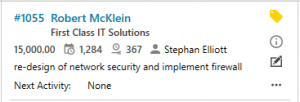
- Additional configurations options for the display of Opportunity Cards:
- control the sequence in which to display OppRef #, Company and Contact name
- pipeline cards now correctly handle consumer sales (i.e. Contacts not linked to a company)
- The duration of an Activity record is now available in the reporting window and can be exported (export is duration in seconds)
- Excel export now also works for Office 2010
- “View Accounting Transactions” function for MYOB EXO, MYOB AccountRight and QuickBooks have been implemented
- Added the Campaigns tab in Companies screen
- Quotes can be linked to a Campaign and are included in Campaign Sales Impact statistics
- Campaign Sales Impact shows the number and value of Active, Won and Lost Opportunities and Quotes created by this campaign
- The Lead Capture module can process leads generated by web forms as well as direct emails sent to a generic sales@ type email.
When processing a Lead you can create an opportunity and/or a Quote and/or link the new lead to an existing Campaign.
v7.0.37 - 2019-01-25
Fixes
• Date closed is now correctly set when closing a quote
• Issues with creation of shared filter queries fixed – only the original creator is able to edit
• Creating a company would fail if no default currency had been set
• Adding a date filter to company or contact searches would show a time control, rather than date
• Calendar reminders would trigger at UTC time rather than local time
• Calendar reminders would not trigger if no ‘with’ contact set
• User custom fields were not displayed on quote window
• When quoting system default tax code now used if product does not have an explicit one
• A quote date is now saved correctly (previously would always be current day)
• Billing and shipping addresses in quote now the correct way round
• When selected users changed in calendar not all activity types would show
• Update collision preventing edit of activity notes corrected
• Corrected issue introduced in 7.034 that prevented use of SQL Authentication to connect to the database
• Export to Excel of the Account Manager field was showing UserID, not name
• Error when adding a filter on company name to a contact search corrected
• An issue that resulted in opportunities not appearing in the opportunities list tab of the company detail window under some circumstances has been corrected
Changes
• Sales Agent can now be edited for a company
• A function to turn off ‘check for updates’ on start-up has been introduced
• CS tickets re-open function included
• When closing linked quotes & opportunities both are closed
• A pop-up warning window will appear when within 15 days of licence expiry
• Activity list for companies & contacts: filter option changes to make more intuitive
• Linked opportunities are now clickable in activity note view / edit window
• Added a ‘(+) New’ button in Calendar tab Task List view to enable task creation
• Web Lead processing now enabled
