Legrand desktop CRM v7 for Windows 10 and 11
Change Log 7.1.15 – 2025-01-31
Important, please read before updating to 7.1.15 from a release earlier than 7.1.3
Starting from release 7.1.3 Legrand CRM is built and runs as a 64-bit application. Please read the notes at the start of the 7.1.3 change log section regarding the significance of this change and the need for an adjusted one-off upgrade process from releases prior to 7.1.3.
If you are updating an existing 7.1.3 or later installation no special actions are required.
Download link: v7.1.15
Note: when your browser window opens click on the download button
Changes included in release 7.1.15:
- New: Service Desk A link has been added in the email header bar when an incoming mail has attachments which allows the attachment folder to be opened in File Explorer. This is useful when an attachment has no default application, or if you need to copy the attachments outside the CRM system
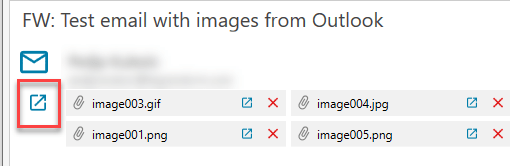
- Change: Further improvements to start-up and other SQL queries’ (in particular, those accessing the Service Desk Inbox) performance have been included in release 7.1.15
- Fix: Quotes An issue that caused the Sales Agent field to be covered by the Item Location in a Quote edit window has been corrected
- Fix: Quotes An issue, introduced in version 7.1.13, that prevented changing the Contact for a Quote has been corrected
- Fix: Service Desk A meeting invitation sent to the Service Desk Inbox email address would cause failure to download incoming mails. This has been corrected; the meeting invitation is ignored.
- Fix: Service Desk sending a reply email to a Contact that did not have a value in the Email-1 field would cause a crash
- Fix: A failure to wrap text entered in an Opportunity’s Next Action or Reason fields has been corrected
- Fix: An issue with assigning or removing keywords for an Opportunity when editing from detail view has been corrected
- Fix: An issue with moving to a closed Service Desk ticket from the Company or Contact tab has been corrected
Download link: v7.1.15
Note: when your browser window opens click on the download button
Change Log 7.1.14 – 2023-07-17
Important, please read before updating to 7.1.14 from a release earlier than 7.1.3
Starting from release 7.1.3 Legrand CRM is built and runs as a 64-bit application. Please read the notes at the start of the 7.1.3 change log section regarding the significance of this change and the need for an adjusted one-off upgrade process from releases prior to 7.1.3.
If you are updating an existing 7.1.3 or later installation no special actions are required.
Download link: v7.1.14
Note: when your browser window opens click on the download button
Changes included in release 7.1.14:
- New: Service Desk & Quotes The ability to link a Service Desk ticket to a Quote has been introduced. This will allow a support team to easily provide quotes to customers for, e.g., repair work that falls outside a product warranty.
- New settings have been added on the Administration / Quotes / Edit Quote Screen Settings window to control whether the link fields for an issue, and also a campaign, are shown on the New or Edit Quote window…
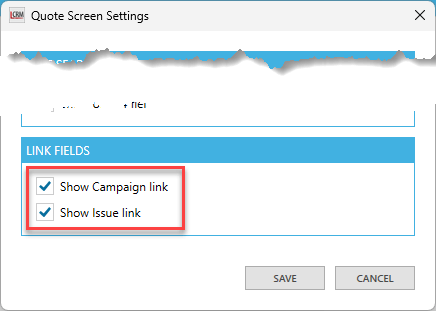
- When creating a Quote the linked issue field selector opens a search window to allow selection of the issue to link, this defaults to issues linked to the company selected for the quote…
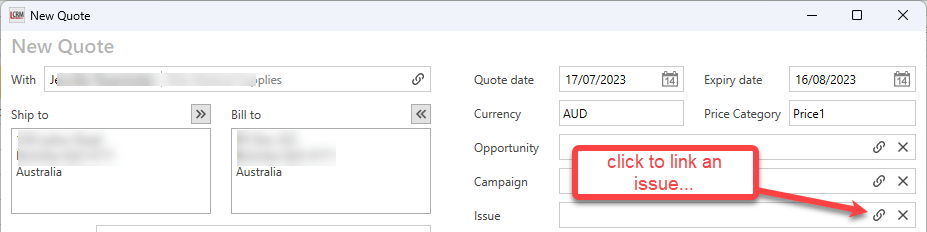
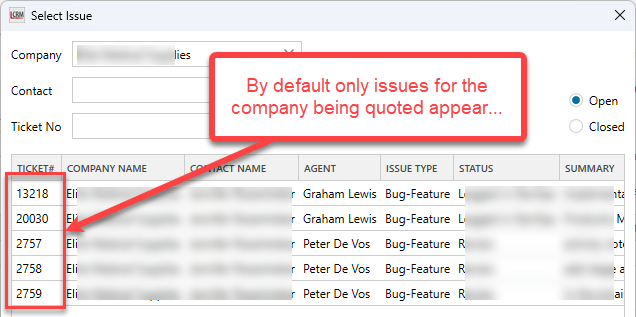
- A (selectable) Issues column has been added to the quote list view…
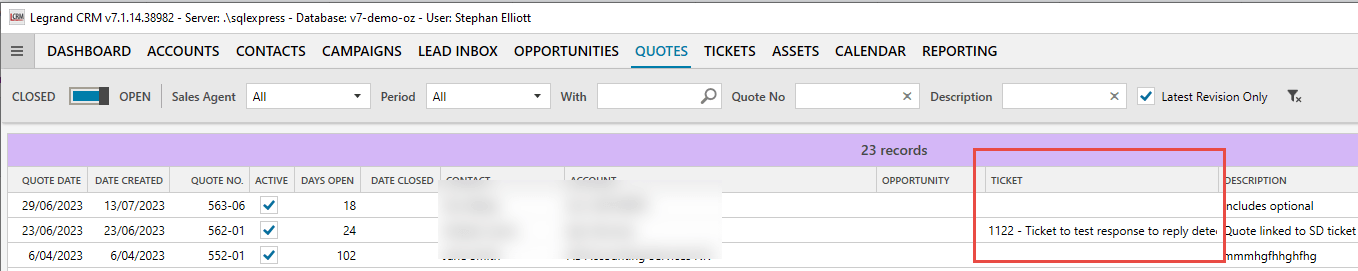
- …and in addition, a new tab has been added to the Service Desk detail pane to show quotes linked to an issue…
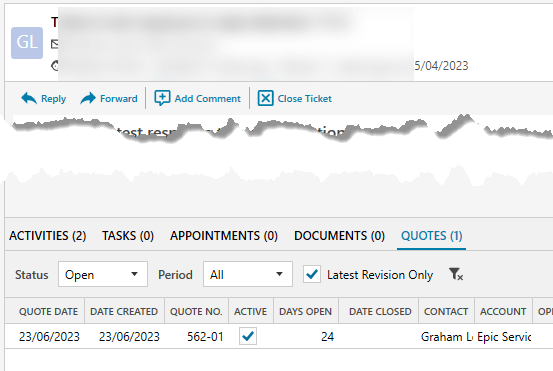
- New settings have been added on the Administration / Quotes / Edit Quote Screen Settings window to control whether the link fields for an issue, and also a campaign, are shown on the New or Edit Quote window…
- New: The Notes pane for Companies, Contacts, Opportinities and Assets can now be renamed. A new setting window has been added to the Administration / Screen Settings menu to allow the rename:
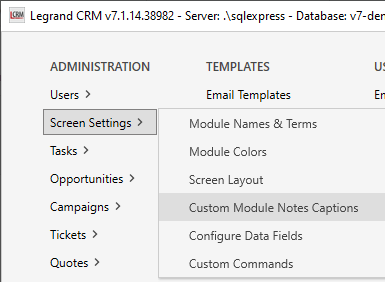
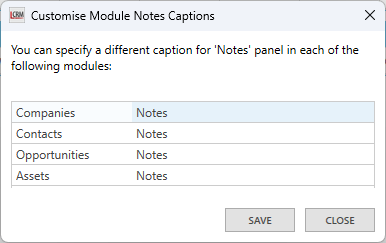
- New: Individual Calendar appointments can now be transferred into the default Outlook calendar, and changes made to that appointment in Outlook can be retrieved to update in Legrand CRM. This change restores a similar function that was available in older releases of the application but was initially superseded in v7 by automatic calendar synchronisation. The new functions are intended to be used in place of the automatic process.
New context menu items have been added when an appointment is right button clicked:
A new appointment can be transferred to Outlook…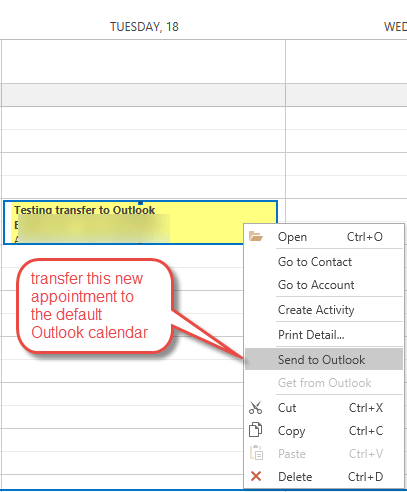
Once that transfer has been completed the option to retrieve any updates from Outlook is enabled…
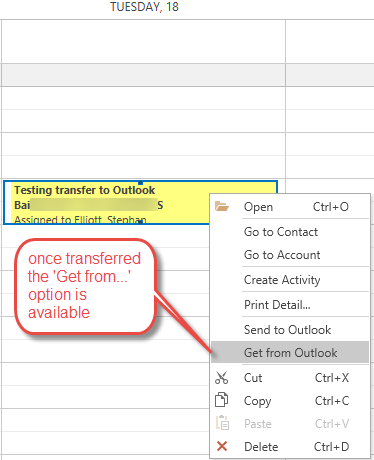
… and its use will fetch the update into the Legrand CRM system.
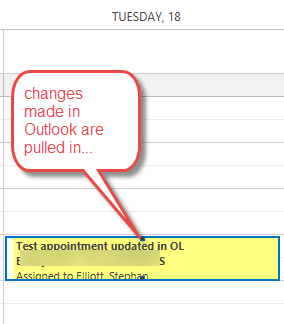
- New: Service Desk A new permission has been added to control access to the ability to delete a comment from a ticket.
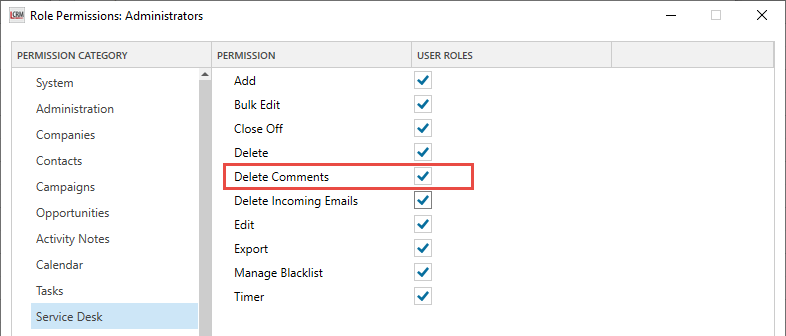
By default anyone who currently has the ‘Delete’ (= delete ticket) permission will also receive this permission. We recommend you review this and determine if that is appropriate. - Change: QuickBooks: The behaviour of Sales Transactions imports has been adjusted to take account of both the Live Import setting and the related permission to permit more flexibility on how users access accounting data.
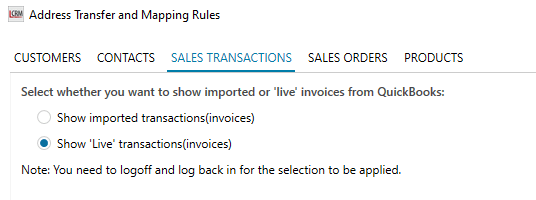
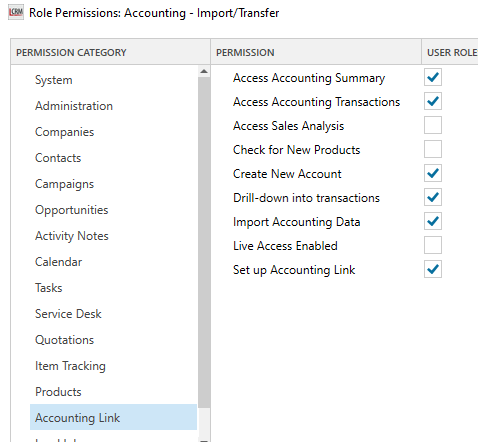
- Change: Service Desk In the Inbox email list view the time alone is now only displayed for emails arriving today, emails from yesterday and earlier will show a day name and time (or full date if more than a week old); previously time alone would be shown for email up to 24 hours old, which was potentially confusing.
- Fix: Quotes Sub-Totals were not being calculated for Optional Line Items
- Fix: Service Desk Printing a Ticket was not working; the wrong style of template was being accessed.
- Fix: Improvements to start-up time and other SQL queries performance have been included in release 7.1.14
- Fix: A crash could occur if Calendar publication was enabled and this has been corrected. This issue only occurred when running a 32-bit installation of the application.
- Fix: An exception would occur if a standalone Contact (one without a Company) was added as an additional participant to an Appointment, as a stakeholder on an Opportunity, or if an attempt was made to merge it with another Contact.
- Fix: When importing Companies or Contacts using a CSV file in the Data / Import menu the list view would not refresh on completion of a successful update. This was confusing as it appeared the import had failed, and could lead to repeated attempts to import with potential for data duplication.
Download link: v7.1.14
Note: when your browser window opens click on the download button
Change Log 7.1.13 – 2023-06-07
Important, please read before updating to 7.1.13 from a release earlier than 7.1.3
Starting from release 7.1.3 Legrand CRM is built and runs as a 64-bit application. Please read the notes at the start of the 7.1.3 change log section regarding the significance of this change and the need for an adjusted one-off upgrade process from releases prior to 7.1.3.
If you are updating an existing 7.1.3 or later installation no special actions are required.
Download link: v7.1.13
Note: when your browser window opens click on the download button
Changes included in release 7.1.13:
- New: QuickBooks Integration with QuickBooks 2022 and 2023 has been added. QuickBooks 2022 and newer now run as 64-bit applications. As a result:
- to integrate with QB 2022 or 2023 you must install Legrand CRM 64-bit,
- if your version of QuickBooks is 2021 or older you need to install or continue to run 32-bit Legrand CRM,
- if you upgrade your QuickBooks from 2021 or older to 2022 or newer you will need to uninstall Legrand CRM 32-bit and re-install as 64-bit to retain the integration.
Please contact our support team via support@legrandcrm.com if you have any questions regarding this change.
- New: Service Desk The setting of the ‘Assigned To:’ filter in the module’s Card, Detail and List views is now saved between sessions. The first time Service Desk is accessed the filter defaults to the logged in user, any change will be saved on exit for a future session.
- New: A new permission ‘Administration User’ has been added to the Administration category
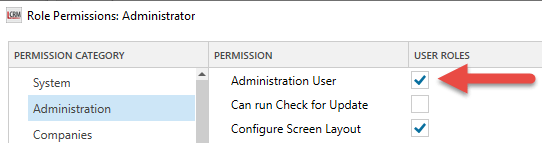
This permission controls access to the administration menu, if turned on access to administration functions is enabled, if not only user specific functions from the menu are available. Any user already in the Administration role will automatically have this permission set as part of the change. - New: An entry to allow a user to set their own Web Access password has been added to the User Preferences menu
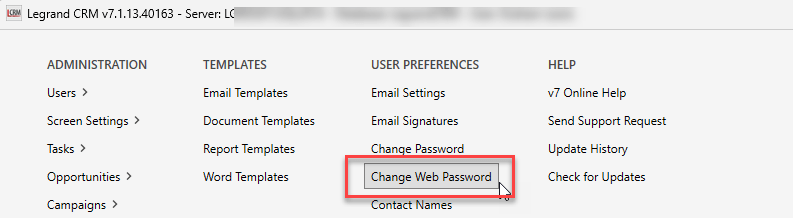
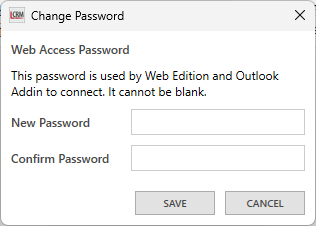
- Change: The Accounting menu under Administration has been split into Configure and Import functions to ensure correct access to these features based on user permissions
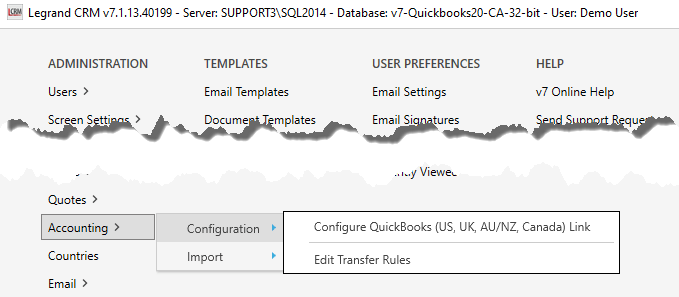
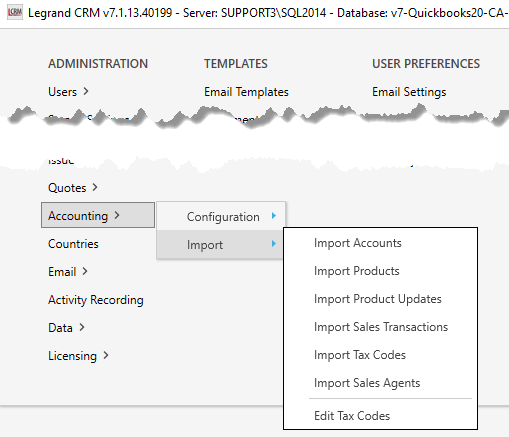
- Change: MYOB EXO: When “Create New Customer Account” is used the email address of the company’s Primary Contact will be entered in the EXO Customer email field.
- Change: QuickBooks The Import Sales Agents process will now report results when completed (previously it would run silently in background).
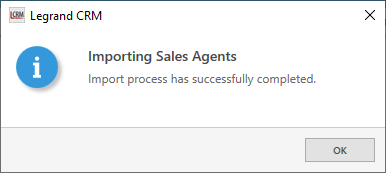
- Change: The Quotes tab on Companies, Contacts and Opportunities modules will retain the filter settings for the duration of a session, a ‘Clear Filters’ link that resets to default has also been added
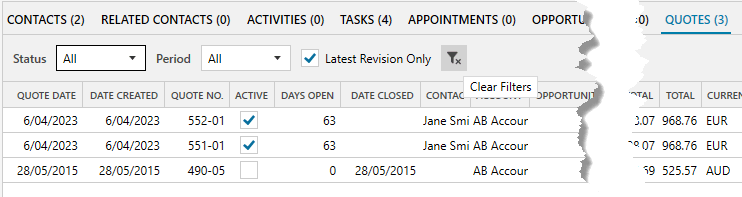
- Change: The Customer Purchase Order field has been added to the list of selectable fields for the Company Quotes tab
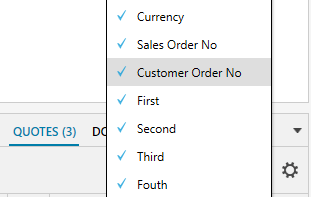
- Fix: Service Desk Focus on a selected item would be lost whenever mail retrieval ran (either on the timer or manually). This has been corrected in 7.1.13.
- Fix: Quotes If the Contact was changed on a Quote then all line items were cleared. This has been corrected in 7.1.13. Now when the Select Contact window is entered when editing a quote

only the Contacts for the Company being quoted are listed,
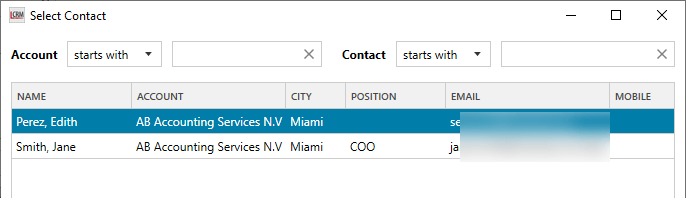
and the line items will remain if the Contact is changed.NB If you need to change the Company for a Quote you should not use the Edit Quote process. Instead, you should use the ‘Use as Template…’ option from the quote list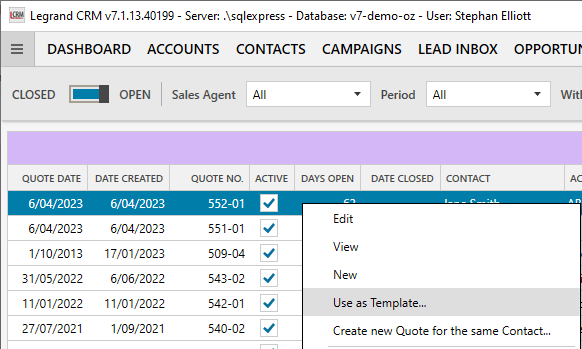
- Fix: When closing an Opportunity with an outcome of ‘Lost’ or ‘No Sale’ an associated quote with a single revision was deleted rather than set to closed status.
- Fix: An exception could occur if an email signature was double-clicked to edit.
- Fix: A crash could occur when using OAuth 2.0 to connect to mailboxes and the supplied credentials were incorrect (for example, if the password was changed in another program). This has been addressed; the application will no longer crash; an entry will be recorded in the application’s log and a pop-up error window will be shown.
Download link: v7.1.13
Note: when your browser window opens click on the download button
Change Log 7.1.12 – 2023-05-08
Important, please read before updating to 7.1.12 from a release earlier than 7.1.3
Starting from release 7.1.3 Legrand CRM is built and runs as a 64-bit application. Please read the notes at the start of the 7.1.3 change log section regarding the significance of this change and the need for an adjusted one-off upgrade process from releases prior to 7.1.3.
If you are updating an existing 7.1.3 or later installation no special actions are required.
Changes included in release 7.1.12:
- New: Functionality has been added to the installer to permit the settings of install folder and ‘bitness’ of the application to be retained from the previous installation. This will allow re-activation of the automated software updater from release 7.1.13.
- New: Phone dialling has been added to Contacts in the Targets and Responders area of the Campaigns module
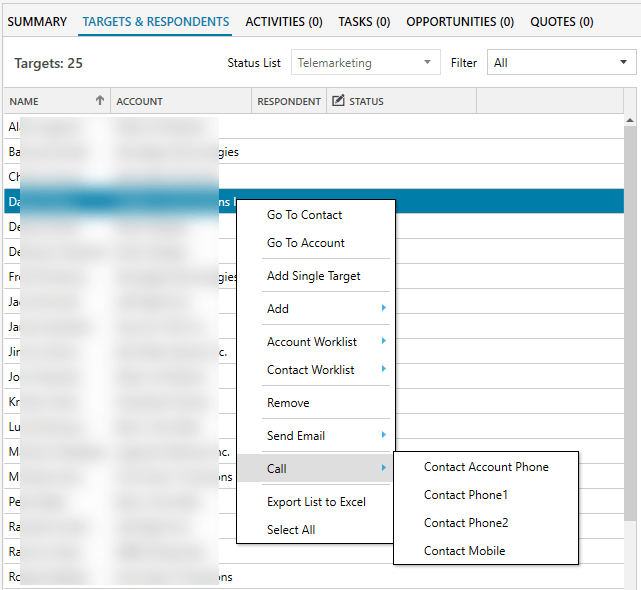
- New: A ‘Test Connection’ function has been added to the New and Edit Database Connection windows
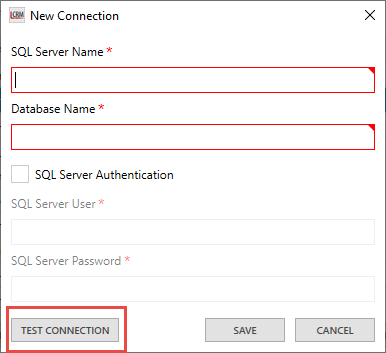
- New: Service Desk The timer function when creating or updating a Service Desk ticket has been restored.
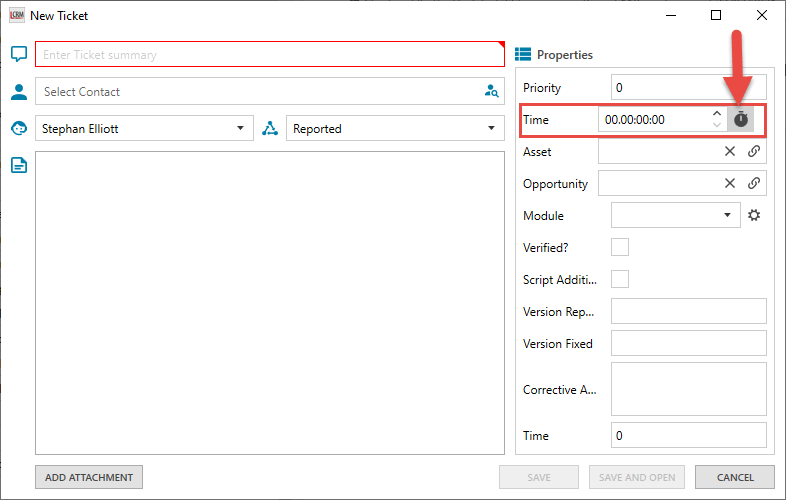
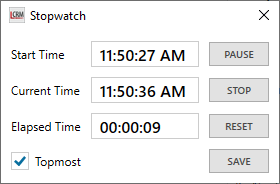
- New: Service Desk Spell checking has been added to the description field
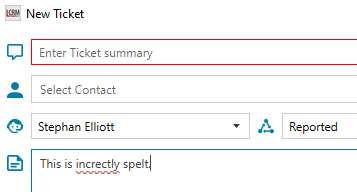
- Change: Service Desk The view (Inbox, Card, List or Detail) that opens on entry to Service Desk module is now preserved between sessions.
- Change: Service Desk The size and position of the New / Edit Ticket window is now preserved.
- Change: Service Desk The order of the searchable filter fields has been changed to place the most useful options at the top, and extra fields have been added
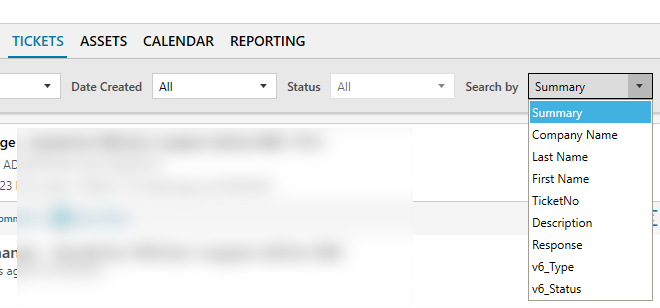
- Fix: An issue that resulted in a filtered selection of Products being reset if a Product in the list was edited has been corrected.
- Fix: Quotes The wording of the ‘Create New Revision’ menu entry has been changed to reflect its actual function
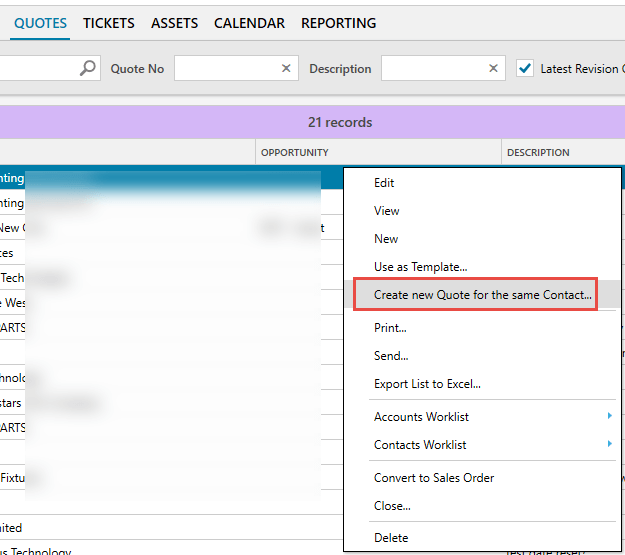
- Fix: Service Desk An issue resulting in emails replying to outgoing emails for a ticket were not being detected as ‘New Replies’ has been corrected
- Fix: Service Desk An issue resulting in an attempt to edit the timer field failing with a ‘Parameter collision error’ has been corrected
- Fix: Service Desk An issue that could cause new emails to the Service Desk Inbox not to be displayed in a timely manner has been corrected.
Download link: v7.1.12
Note: when your browser window opens click on the download button
Change Log 7.1.11 – 2023-03-31
Important, please read before updating to 7.1.11 from a release earlier than 7.1.3
Starting from release 7.1.3 Legrand CRM is built and runs as a 64-bit application. Please read the notes at the start of the 7.1.3 change log section below regarding the significance of this change and the need for an adjusted one-off upgrade process from releases prior to 7.1.3.
If you are updating an existing 7.1.3 or later installation no special actions are required.
Changes included in release 7.1.11:
- Fix: When closing an Opportunity with an outcome of ‘Lost’ or ‘No Sale’ any associated quotes were deleted rather than set to closed status.
- Fix: When an Opportunity was edited the change did not immediately show in the detail pane
- Fix: QuickBooks Import of Accounts could fail if certain fields held more data than we expected
- Fix: QuickBooks Import of Sales Transactions could fail if a line item did not have a description
- Fix: The incorrect Opportunity would sometimes be shown when clicking through to detail view from card view
- Fix: Right mouse click in textarea fields would cause an exception on Windows 11 PCs
- Fix: Tax codes that include 3 decimal places now display correctly in quotes, rather than rounding to 2 decimal places
- New: ABM An option to disable automatic update of Product Cost and Prices has been added to the ABM accounting integration
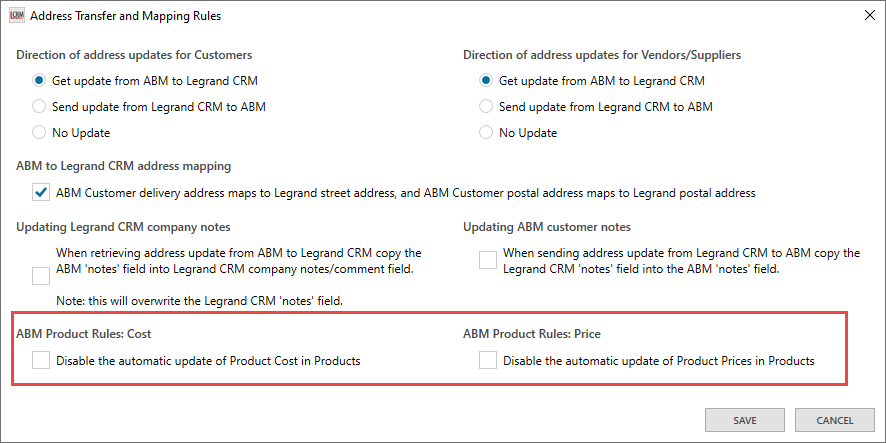
- Change: The legacy Response field in Service Desk can now be added to the ticket view
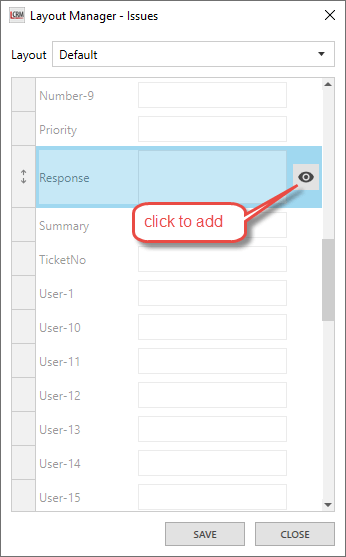
- Change: Lead Inbox contact chooser now shows inactive contacts in italics
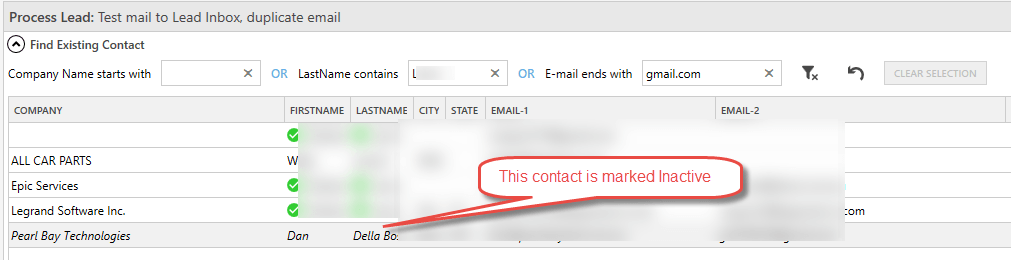
- Change: Permission Category names in the Edit Role Permissions window have been updated to current usage for Lead Inbox and Service Desk (previously they were named ‘Web Capture’ and ‘Customer Service’ respectively)
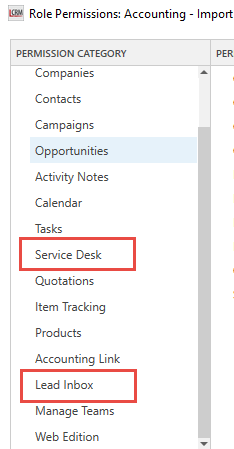
Download link: v7.1.11
Note: when your browser window opens click on the download button
Change Log 7.1.10 – 2023-02-23
Important, please read before updating to 7.1.10 from a release earlier than 7.1.3
Starting from release 7.1.3 Legrand CRM is built and runs as a 64-bit application. Please read the notes at the start of the 7.1.3 change log section below regarding the significance of this change and the need for an adjusted one-off upgrade process from releases prior to 7.1.3.
If you are updating an existing 7.1.3 or later installation no special actions are required.
Changes in release 7.1.10:
- Fixed: When viewing the Opportunities list in either the Companies and Contacts module and then clicking on an Opportunity link in that list it would take you to the incorrect Opportunity record.
Download link: v7.1.10
Note: when your browser window opens click on the download button
Change Log 7.1.9 – 2023-02-12
Important, please read before updating to 7.1.9 from a release earlier than 7.1.3.
Starting from release 7.1.3 Legrand CRM is built and runs as a 64-bit application. Please read the notes at the start of the 7.1.3 change log section below regarding the significance of this change and the need for an adjusted one-off upgrade process from releases prior to 7.1.3.
If you are updating an existing 7.1.3 or later installation no special actions are required.
Changes included in release 7.1.9:
- New: Service Desk A ‘Log Activity Note’ option has been added to the Service Desk Inbox view:

Note that it will only appear when the sender’s email address allows identification of a contact - New: A warning message is displayed when the application has lost access to the user’s Documents share and the login button is disabled in that circumstance. (Previously the application would just hang when this occurred.) This will typically only occur when redirection of the user’s profile to OneDrive or a similar network-based location is active.
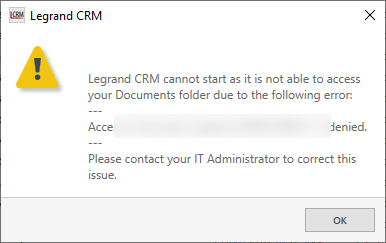
- Change: Service Desk An email that is Forwarded from Inbox view is no longer deleted from the view.
- Change: Service Desk The Edit Ticket window is now larger when first entered. Previously button groups could overlap in the left pane, and the edit link could be lost beyond the right edge:
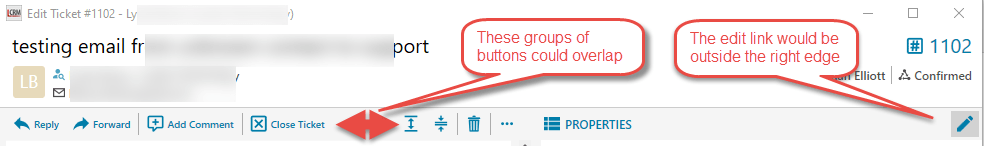
- Change: Service Desk When adding a new Ticket linked to an Asset or Opportunity the Contact (& Company if appropriate) are passed through to the selection search window for the asset or opportunity.
- Change: MYOB AccountRight Integration When connecting to a Cloud stored MYOB AR file the username and password fields are no longer shown in the setup window (as they are entered in a separate pop-up).
- Change: In the Quotes tabs of the Companies, Contacts and Opportunities modules the checkbox to allow a choice to display either ‘Latest Revision Only’ or ‘All Revisions’ has been restored.
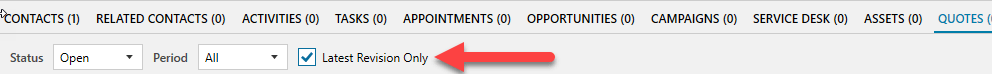
- Fix: Service Desk An issue that prevented the display of some embedded images in the Inbox view has been corrected.
- Fix: Service Desk If a new ticket was linked to an asset that link was lost when the ticket was saved.
- Fix: Service Desk An issue that could cause an inactive contact to be identified as the source of an email has been corrected.
- Fix: An issue that caused an error in SQL syntax when following the link to a ticket from various locations has been corrected.
- Fix: In the Companies / Related Contacts tab a blank line would be shown if the related contact was standalone (i.e., not linked to a company).
- Fix: If the Company Link field was included in an Export to Excel for Companies, Contacts, Assets, Opportunities or Tickets, the ID of the linked company was exported, not the name.
- Fix: New keywords could not be added when creating an Activity Note or Opportunity.
- Fix: An exception could be thrown when removing an available value from the list for a drop-down user custom field.
Download link: v7.1.9
Note: when your browser window opens click on the download button
Change Log 7.1.8 – 2022-12-19
Important, please read before updating to 7.1.8 from a release earlier than 7.1.3
Starting from release 7.1.3 Legrand CRM is built and runs as a 64-bit application. Please read the notes at the start of the 7.1.3 change log section below regarding the significance of this change and the need for an adjusted one-off upgrade process from releases prior to 7.1.3.
If you are updating an existing 7.1.3 or later installation no special actions are required.
Changes in release 7.1.8:
- New: ‘Modern Authentication’ (OAuth 2.0) introduced for mail activities
There is only one change in release 7.1.8, but it is a major one!
In this release we have introduced the ability to authenticate with your mail server(s) using the OAuth 2.0 authentication protocol.
This will be most important for customers using Office 365 as their mail service, since Microsoft are moving to require this authentication method and will stop allowing the existing Basic Authentication. Microsoft refer to the OAuth 2.0 protocol as ‘modern authentication’.
The update affects the Mail Settings for sending email where our recommended ‘Send Direct’ method is being used, plus the settings for Lead Inbox and Service Desk Inbox where they are in use. Please see this document for details of how to convert to using OAuth 2.0 authentication.
Download link: v7.1.8
Note: when your browser window opens click on the download button
Change Log 7.1.7 – 2022-10-27
Important, please read before updating to 7.1.7 from a release earlier than 7.1.3
Starting from release 7.1.3 Legrand CRM is built and runs as a 64-bit application. Please read the notes at the start of the 7.1.3 change log section below regarding the significance of this change and the need for an adjusted one-off upgrade process from releases prior to 7.1.3.
If you are updating an existing 7.1.3 or later installation no special actions are required.
Changes included in release 7.1.7:
- New: Service Desk QuickSearch has been added to most of the fields available in a service desk ticket…
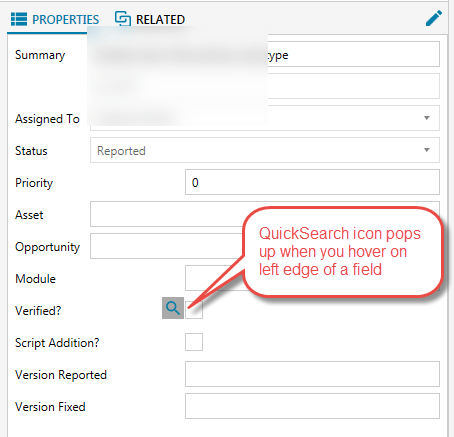
- New: Service Desk The user’s signature is now included in the email body when replying to or forwarding an Inbox email or ticket.
- New: A setting has been added to allow duplicate checking when creating a contact to be disabled…
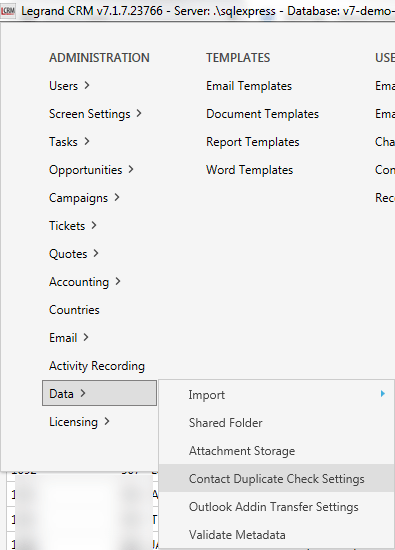
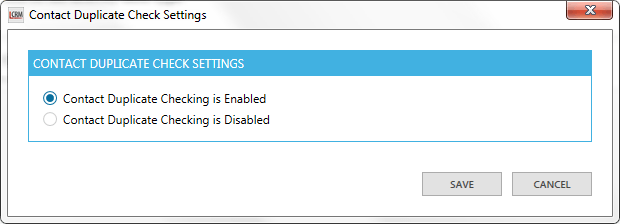
- New: ‘Last Week, ‘Last Month’ and ‘Last Quarter’ choices have been added to the date range filter for closed Opportunities…
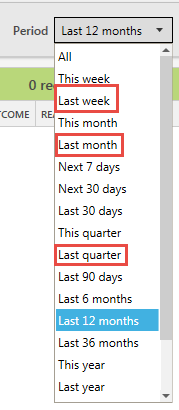
- New: An export function has been added to the Quotes tab in the Products module…
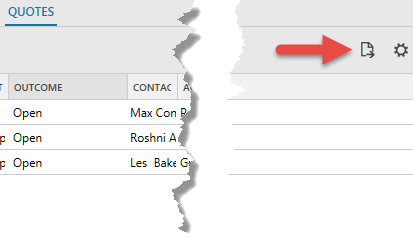
- New: An export of the fields common across all opportunity processes has been added…
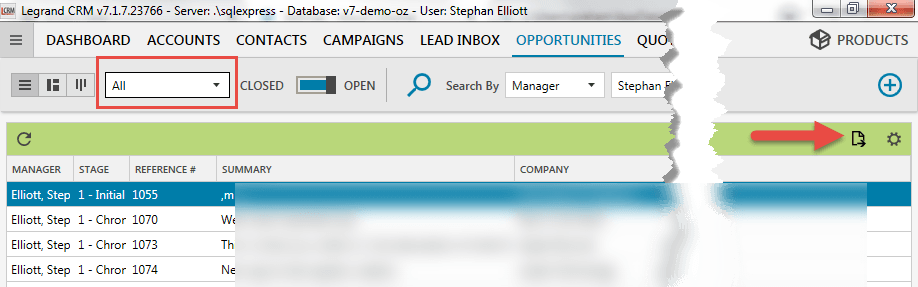
- Change: Service Desk The email subject when replying to a ticket now just quotes the ticket number (the previously included hash string has been removed).
- Change: When creating an Opportunity if the selected process is changed only process specific fields are cleared, fields common across all processes are retained (previously all data entered was cleared).
- Change: The focus when the login window is opened has moved to the Password field.
- Change: The login window link to update the licence when, for example, the subscription period has been updated has been renamed ‘Refresh Licence’.
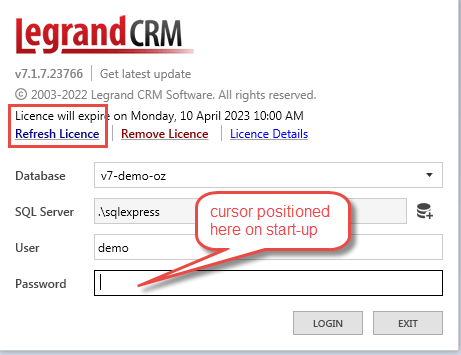
- Fix: The QuickSearch on the priority fields for Opportunities and Service Desk tickets was not working correctly.
- Fix: Synchronisation with Mail Chimp or Constant Contact from the Campaign module would fail if an email address in the mail service provider included the ‘ character.
- Fix: If an email to the Service Desk Inbox arrived from an address that was stored in a Contact’s email2 field the contact would not be correctly identified.
- Fix: It was possible to include a trailing space in the server or database names when creating or editing a connection, which would result in a failure to login.
- Fix: Permissions assigned to a role were not shown in the Edit Role Permissions window if no users were assigned to the role.
Download link: v7.1.7
Note: when your browser window opens click on the download button
Change Log 7.1.6 – 2022-08-09
Important, please read before updating to 7.1.6 from a release earlier than 7.1.3
Starting from release 7.1.3 Legrand CRM is built and runs as a 64-bit application. Please read the notes at the start of the 7.1.3 change log section below regarding the significance of this change and the need for an adjusted one-off upgrade process from releases prior to 7.1.3.
If you are updating an existing 7.1.3 or later installation no special actions are required.
Changes included in release 7.1.6:
- New: Service Desk A contact can now be created if an email originates from an address unknown to the CRM
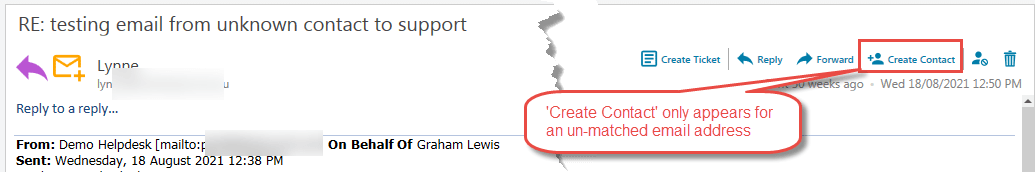
- Change: Service Desk The email subject is included in the title of an Activity Note recorded when a reply is sent from the Inbox view
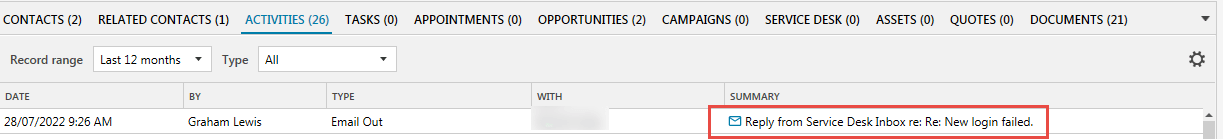
(previously the Summary just read ‘Reply Sent’) - Change The target URL of the Online Help link on the menu has been changed to point at the new location
- Change: Actions when the TAB key is used to move between fields in the Create Opportunity window have been improved.
- Fix: An error message is now shown when saving in a Create Product or Edit Product if doing so would result in a duplicate Item Number
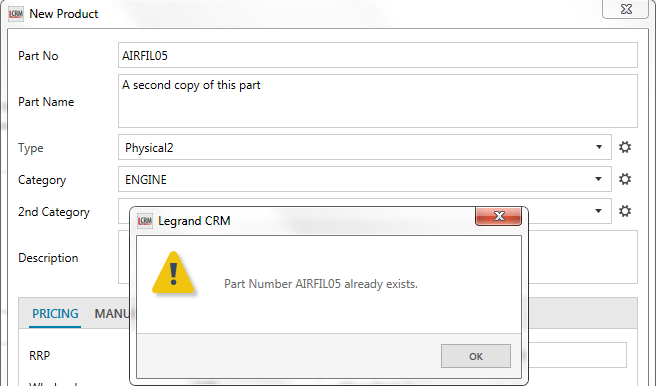
- Fix: An Activity Note is now created when the recipient is changed in a Send Quote window
- Fix: Under some circumstances the original email content was not included when REPLYing to, or FORWARDing, an Email Activity Note
- Fix: Quick Search on Company Link fields was not working
- Fix: The correct ‘bit-ness’ version of redemption.dll to match that of the application is now registered when installing
- Fix: The company ID field is now correctly identified in the list of searchable Company fields when creating a search for Contacts
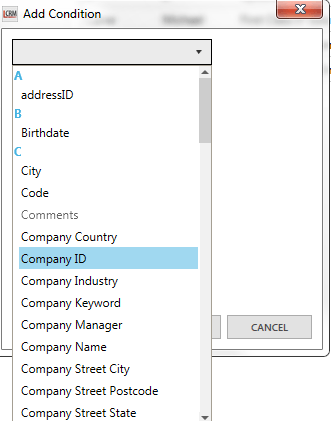
- Fix ABM Integration: Filtering on Product Category was not working when Importing Products from ABM
- Fix QuickBooks Integration: Product Updates would fail if a Product has been set inactive in QuickBooks
Download link: v7.1.6
Note: when your browser window opens click on the download button
Change Log 7.1.5
Important, please read before updating to 7.1.5 from a release earlier than 7.1.3
Starting from release 7.1.3 Legrand CRM is built and runs as a 64-bit application. Please read the notes at the start of the 7.1.3 change log section below regarding the significance of this change and the need for an adjusted one-off upgrade process from releases prior to 7.1.3.
If you are updating an existing 7.1.3 or later installation no special actions are required.
Changes included in release 7.1.5:
- New: Service Desk A ‘Reply All’ function has been added to the Service Desk Inbox view and any cc’d email addresses are listed in the incoming mail header area

- Change: Service Desk The admin menu names for functions under Service Desk have been altered to more accurately reflect their use
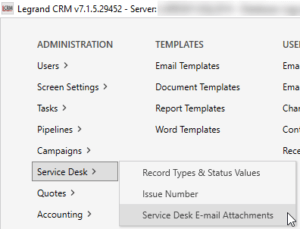
- Fix: Service Desk An issue that placed the support attachments folder in the wrong location has been corrected.
- Fix: Service Desk An issue that prevented fields being added to the custom layouts for Record Types has been corrected
- Fix: Service Desk Tickets were being incorrectly allocated in aging ranges
- New: ‘Empty’ and ‘Not Empty’ have been added as choices to the filter options for City, State and Country fields of Companies and Contacts
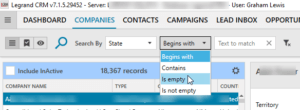
- New More company fields are now available when creating a custom search for Contacts
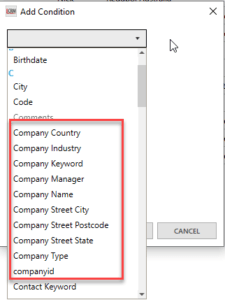
- New Column Sorting has been added to the Activities tab under Companies, Contacts and Opportunities
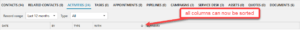
- New Sorting on date has been added to the Appointments tab for Companies and Contacts
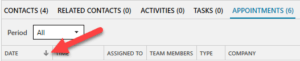
- New Company Account Manager and Sales Agent have been added as columns to the Products / Quotes tab
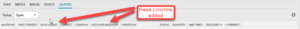
- Change The Record ID field is now shown in the Statistics panel for companies and contacts to assist in building custom searches or queries using an external reporting tool
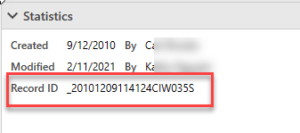
- Fix: An error introduced in release 7.0.80 that prevented the ‘Reply’ function when viewing or editing an Activity Note from working has been corrected.
Download link: v7.1.5
Note: when your browser window opens click on the download button
Change Log 7.1.4
Important, please read before updating to 7.1.4 from a release earlier than 7.1.3
Starting from release 7.1.3 Legrand CRM is built and runs as a 64-bit application. Please read the notes at the start of the 7.1.3 change log section below regarding the significance of this change and the need for an adjusted one-off upgrade process from releases prior to 7.1.3.
If you are updating an existing 7.1.3 installation no special actions are required.
Changes included in release 7.1.4:
- New: Service Desk Attachments to incoming emails are now imported, and are attached to the resulting support ticket if the mail is converted
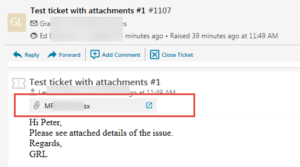
A new folder is introduced at this release to hold the attachments. Its location is set using a new Administration / Service Desk / Issue E-mail Attachments menu item
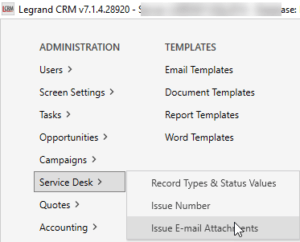
The location will need to be set once by an administrator using this menu item. The default location is a folder named ‘Support_Attachments” under the existing shred folder location. If at login the location does not exist, or the user does not have write permission to the location, a warning message is shown as part of the startup.
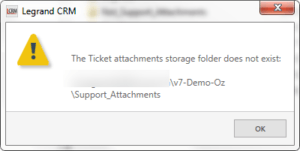
- New: Service Desk An option to send a notification email to the contact when a support ticket is created has been added; the email uses a template and can be customised to your requirements
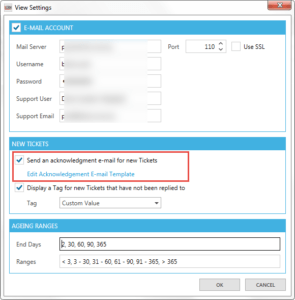
- Change: Service Desk The description field has been added to the email sent to a user when a support ticket is assigned to them
- Change: Service Desk Email retrieval mailbox settings are retained when email retrieval is disabled, this allows retrieval to be turned on and off without having to re-enter mailbox details
- Fix: Service Desk An issue that prevented sending the notification email to a user in some circumstances when a support ticket is assigned to them has been corrected.
- Fix: Service Desk The wrong activity note type was assigned when a support ticket was created
- New: A ‘Today’ button has been added to the date picker control for Tasks and other edit windows
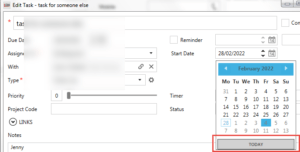
- New: Phone numbers can be copied using a right mouse click in all phone fields on the Companies and Contacts tabs
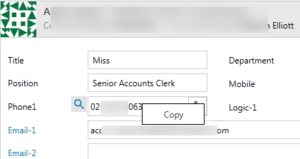
- Change: The ability to sort dropdown list fields alphabetically has been restored.
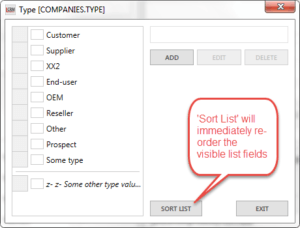
Note that new entries will always appear at the end of the list. Manual drag-and-drop ordering of the list is also still possible. - Change: A checkbox has been added to the Lead Inbox settings to allow email retrieval to be disabled (and re-enabled)
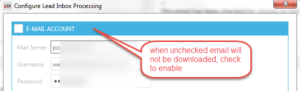
- Change: Selection options have been improved on the Opportunity timeline report; an ‘All’ choice has been added to the Sales Process drop-down and a date range selector included
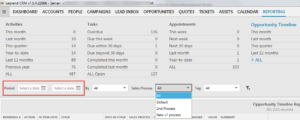
- Change: The name of the ‘Delete’ button on the User Management window has been changed to ‘Set Inactive’ to reflect its actual function
- Change: The message window when the Opportunity Documents folder is inaccessible at login has been updated
- Fix: The error message when a named user licence is rendered invalid (e.g. by changing the user’s email) has been corrected
- Fix: The Campaigns tab under Companies and Contacts would not show future dated Campaigns when ‘All’ was selected in the date range
Download link: v7.1.4
Note: when your browser window opens click on the download button
Change Log 7.1.3
Important, please read before updating to 7.1.3
Starting with release 7.1.3 Legrand CRM is now built and runs as a 64-bit application. This change has been made to improve performance and reliability by leveraging the full capacity of 64-bit processors
There are three significant consequences of this change:
- When installing, we strongly recommend that when updating to this (or any future release) from release 7.1.2 or earlier you first uninstall the existing application and reinstall using the new installer (which can be obtained using the download link below).If this process is not adopted you will finish up with two versions of Legrand CRM installed on your machine, which could lead to confusion. In addition, if at some point in the future the old version is uninstalled then access to the new version will also be lost and a repair will need to be run on it to regain access. For this reason we also strongly suggest that this one-off upgrade should not be carried out using the automatic release publication service (the ‘get latest update’ link on the login screen), but instead be undertaken manually. Once this update has been installed all subsequent releases can be implemented using the automated process.
- Using ‘Send via Outlook’ or Calendar Publication. Since the application has changed to 64-bit if you wish to use the ‘Send via Outlook’ email send method, or the automatic publication feature of the Calendar module it requires a 64-bit install of Office; a 32-bit Office install will error when the ‘send’ button is pressed. This inverts the situation with earlier releases where 64-bit Office failed, 32-bit Office works.Our recommendation, as has been for some time, is that you switch to use the ‘Send Direct’ email method for email sending. If you wish to continue using ‘Send via Outlook’ or calendar auto-publishing we recommend that you migrate to 64-bit Office also, particularly if you are running a Terminal Server based installation. This will allow you to reap the full benefits of that change to 64-bit working. However, to cater for those customers who cannot quickly migrate we can provide a process for installation that will enable Legrand to run in 32-bit mode and integrate with 32-bit Outlook. Please see this article if you need to check the bitness of your Office install.
- QuickBooks (Updated June 2023): QuickBooks releases 2022 and 2023 are 64-bit applications and need Legrand CRM release 7.1.13 or newer running 64-bit to integrate with them. Older releases of QuickBooks were 32-bit only and require Legrand CRM to run 32-bit to integrate. See further information in the 7.1.13 release section.
Please contact our Support team on support@legrandcrm.com for instructions should you need to run a 32-bit version of Legrand CRM.
Other changes included in release 7.1.3:
- New: Service Desk A ticket can now be linked to an Opportunity; all tickets linked to an Opportunity are listed in a new Tickets tab in the Opportunity detail view
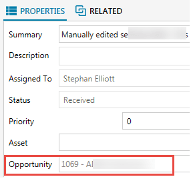
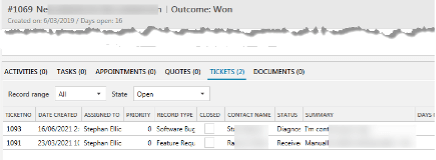
- New: Service Desk A view of scheduled and recent Activities has been added in the ticket detail
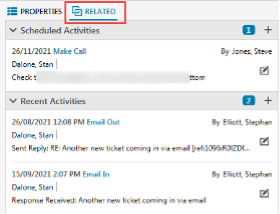
- Change: Service Desk Messages and comments in detail view now expand and collapse
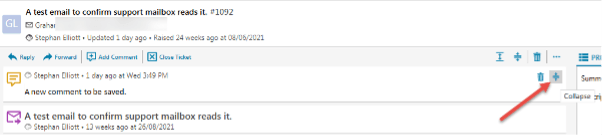
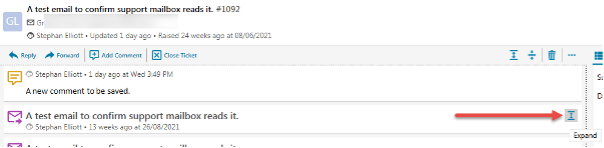
- Change: Service Desk The view pane for linked Activity Notes , Tasks etc. has been restored to the detail view
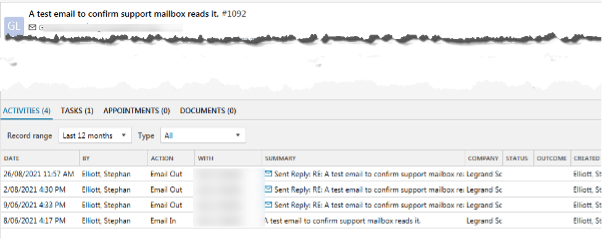
- Change: Service Desk Partially completed edits, comments or replies are retained if you navigate away from Service Desk to another module and then return
- Fix: Service Desk When a comment or reply is saved the focus no longer shifts to another ticket
- Fix: Service Desk An error that prevented update of custom user fields and dates has been corrected
- New: A refresh function has been added to the Company and Contact detail header bar
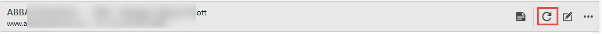
- New: The SQL server and database connection details are now recorded in the log when logging in
- Change: The ‘Next Objective’ field has been restored to the detail main tab of an open Opportunity
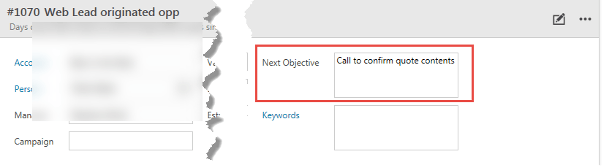
- Change: The ‘Outcome’ and ‘Reason’ fields have been restored to the detail header and main tab of a closed Opportunity
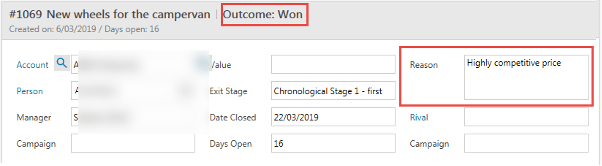
- Change: A closed Campaign can now be reactivated

- Change: The wording of the activate and deactivate links on the login screen for Named User and Database licensing modes has been changed for clarity
- Change: QuickBooks integration A product of type “Other Charge” can now be imported
- Fix: Keyword deletion now works
- Fix: The maximum length for a Campaign name has been increased to conform with MailChimp and Constant Contact maximum lengths
- Fix: The incorrect revision could appear in the Quotes tab under companies and contacts for a closed quote
- Fix: When a Quote was started by using ‘Add’ from the Quick Access area of a Company or Contact the company defined specific template was not selected
- Fix: In some circumstances Lead Inbox was not capturing phone numbers from incoming mails correctly
- Fix: The Activity Note tab could go missing from Lead Inbox due to a fault in permission checking
- Fix: Recurrence was missing from the Create Calendar Event window when opened from an Opportunity or Service Desk ticket
- Fix: The Add / Edit Product window was incorrectly restricting the length of item numbers and item names
- Fix: QuickBooks Integration Create Customer could fail if the primary contact has a position defined
- Fix: QuickBooks Integration Log files were not being created.
In order to prevent excessive numbers of files being created a new setting has been introduced to enable logging to be turned on when required to investigate an issue. To enable logging an entry in the LegrandCRM.exe.config file should be edited:
<appSettings>
<add key="LogQBQueries" value="False" /> <!-- edit to read “True” to enable -->
</appSettings>
We recommend that for normal usage the value be left as “False”. Please contact our Support team if you require any advice on using this setting.
Download link: v7.1.3
Note: when your browser window opens click on the download button
Older Releases
Releases prior to v7.1.3 have now reached end-of-life and are no longer under support. If you are still using an older release of Legrand CRM, whilst it will continue to run as at present, we strongly recommend you upgrade to the latest release to take advantage of the improvements made to the application since your release.
For information purposes you can view the change logs of older versions here.
