CORP v6.5.19
Summary of the changes in this release:-
- New: In Companies and Contacts modules the “Advanced Search” screen now includes a ‘SQL Expert’ mode where you can specify the SQL ‘WHERE’ condition of the search. For SQL experts only. Is protected by User Permission
- New: User Preferences for team member names; display [First Lastname] or [Lastname, Firstname]
- Fixed: the old Word reports were not accessible in Opportunities module
- Fixed: when viewing calendar in single day side-by-side view, creating a new calendar event in any column > 1 would use the wrong date
- Fixed: In the Opportunities module a screen layout error occurred when placing checkbox fields 4 to 9
- Fixed: Error when regressing an opportunity (only occurs when StageNotes are enabled)
- MYOB EXO: new setting to specify the maximum character width in EXO of the ‘description’ field in a sales order line item
A new feature in v6.5.19 is that the Saved Searches are available in the QuickList screen in Companies and Contacts modules.
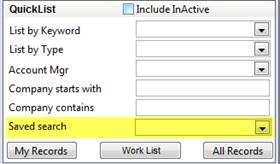
The exciting news is that we have added a ‘SQL Expert mode’ for the search definition.
The SQL Expert mode allows you to define the WHERE clause of the search. Obviously this is only for people who have a good understanding of the CRM database structure. Access to this function is controlled by a new User Permission.
The first part of the screen shows the FROM … JOIN section of the SQL statement which is stipulated by the application, you then have a textbox where you can specify the WHERE condition.
In the example below we retrieve all the companies created in the last 60 days that have an active opportunity.
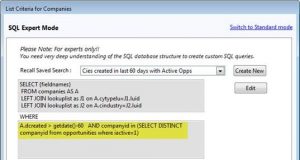
We recommend that you test your SQL Queries in SQL Server Management Studio and, once you are certain that you have the correct WHERE condition, then create the query in Legrand CRM user interface.
